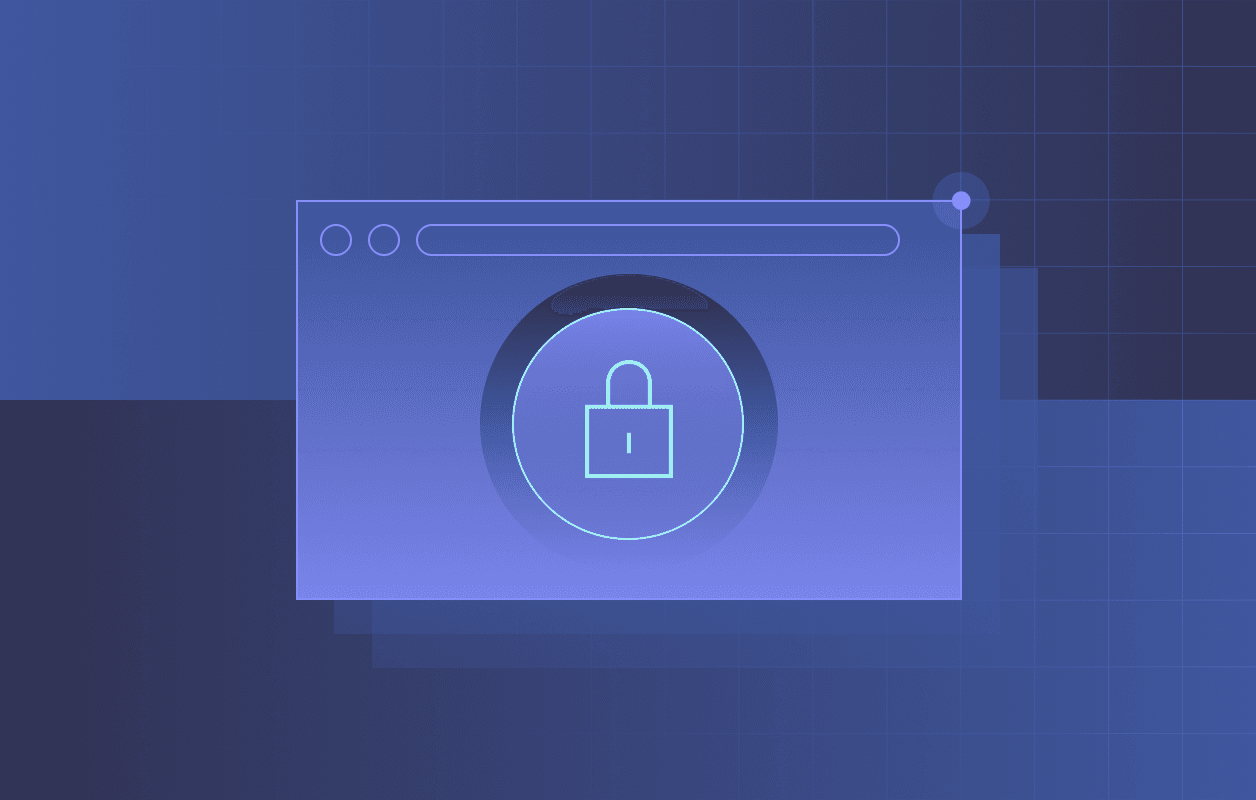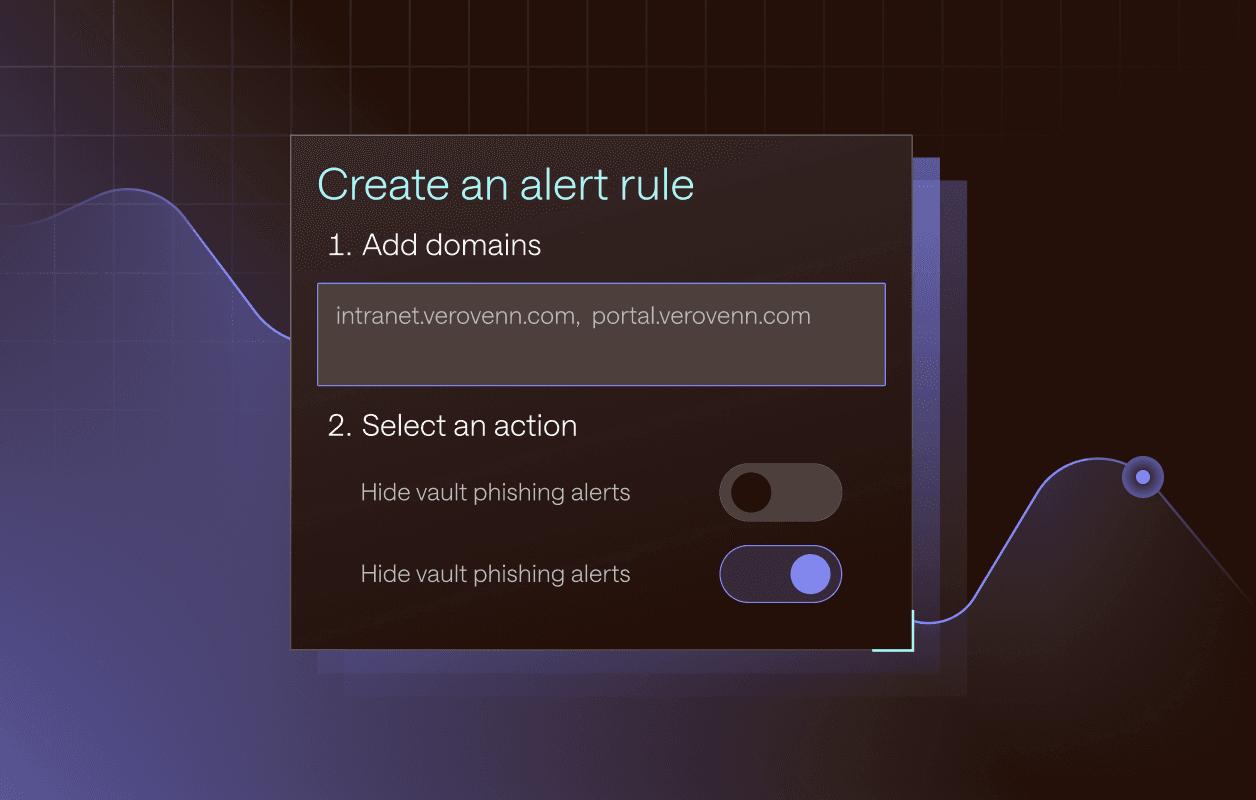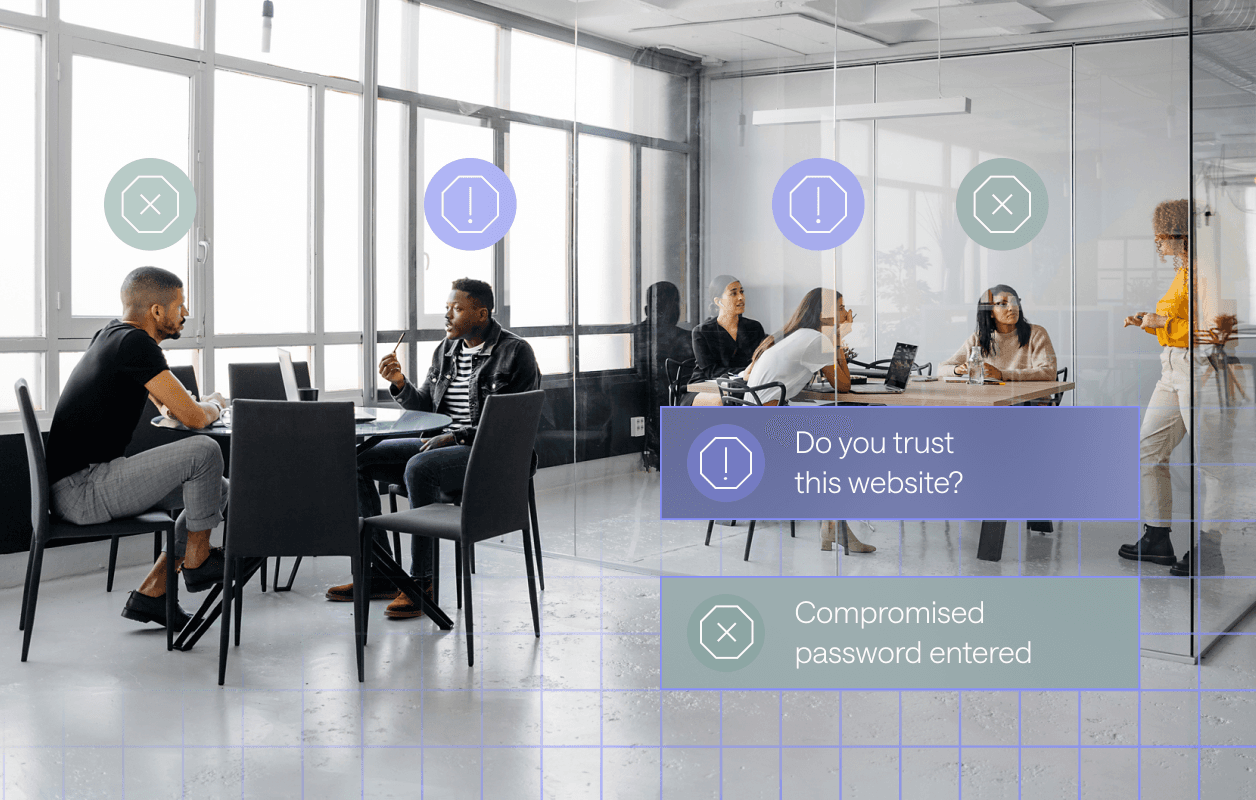Android and iOS Users Can Now Create and Save Passkeys With Dashlane

Dashlane sees a 70% increase in sign-ins with passkeys compared to passwords
Dashlane is proud to share that Android and iOS users can now create, save, and manage their passkeys with Dashlane. No matter your device or browser, Dashlane enables you to seamlessly log in with passkeys across platforms—in case you’re like me and use different devices in your daily life. Otherwise, you may need to create separate passkeys for different platforms.
Dashlane has been leading passkey support, becoming the first password manager to integrate passkeys into our in-browser solution in August of 2022. Since then, we’ve also introduced a contextual pop-up unique to Dashlane as a third-party passkey provider. This means that users can choose between creating a passkey or a password when they sign in to a website.
According to our usage data, when people are prompted to use passkeys, they’re 70% more likely to sign in than when they’re using passwords. This is a clear illustration of the ease of use of passkeys.

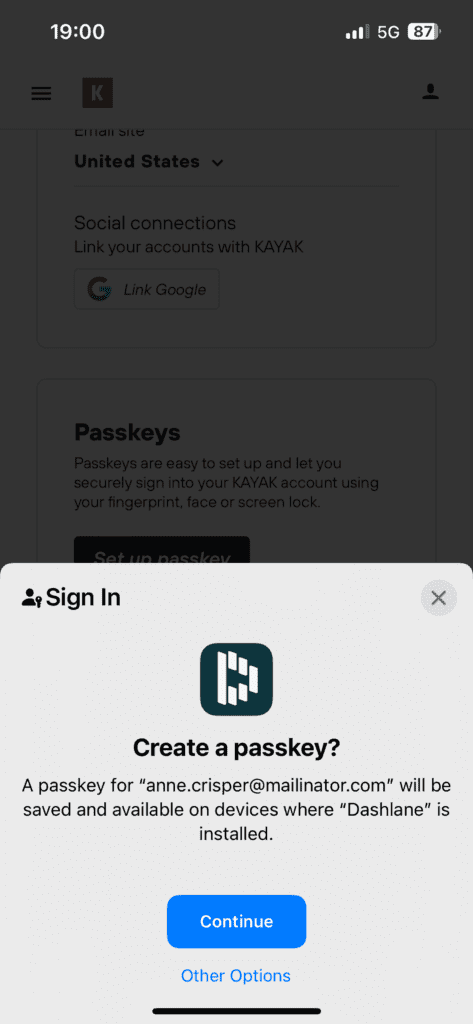
With the public release of Android 14, users can now choose where they store their passkeys and select Dashlane to manage passkeys for them. As more websites and apps allow users to create passkeys to sign in and manage their accounts, users will eventually depend less on passwords and benefit from the added security of passkeys.
Dashlane has also offered passkey support for iOS users since the rollout of iOS 17.
How to get started with passkeys
Android and iOS users can create and save passkeys in password managers, and Dashlane helps you manage passkeys for any websites that are set up to use them. You can also use our open-source Passkeys Directory to explore sites that support passkeys.
Why you should switch from passwords to passkeys
Passwords are notorious for being reused, phished, and easily guessable by hackers, and they are susceptible to automated password-guessing techniques and brute-force attacks. As a result, passwords fall short of being a robust and secure solution.
Enter passkeys—a secure, easy-to-use, and phishing-resistant replacement for passwords. Passkeys make logging in simple and secure. They don't need to be remembered, can't be stolen by a hacker, and are phishing-resistant by design.
- Go passwordless with passkeys: Dashlane makes the transition from passwords to passkeys easy. Once a passkey is created for a website or app, whenever the user wants to log in to that service’s site or app, Dashlane will identify the passkey created for that specific website and log in automatically.
- Works across devices and platforms: Dashlane streamlines the usability and synchronization of passwords and passkeys across different devices. Our device sync capability makes it easy for subscribers to use multiple devices to log in to websites with passkeys stored in Dashlane.
- Secure and phishing resistant: Passkeys protect users from hackers and phishing attacks. Unlike passwords, passkeys can’t be compromised by fake websites or apps that try to trick users into sharing their credentials. For example, a passkey created for facebook.com can’t accidentally be input into fake websites like facebook.hacked.com.
Passkeys provide faster, easier, and more secure sign-ins. While passwords won’t totally disappear anytime soon, many users are already going passwordless wherever it’s available.
Dashlane makes it easy to manage and switch between passwords and passkeys as we all make our way toward a secure, passwordless future.
Sign up to receive news and updates about Dashlane