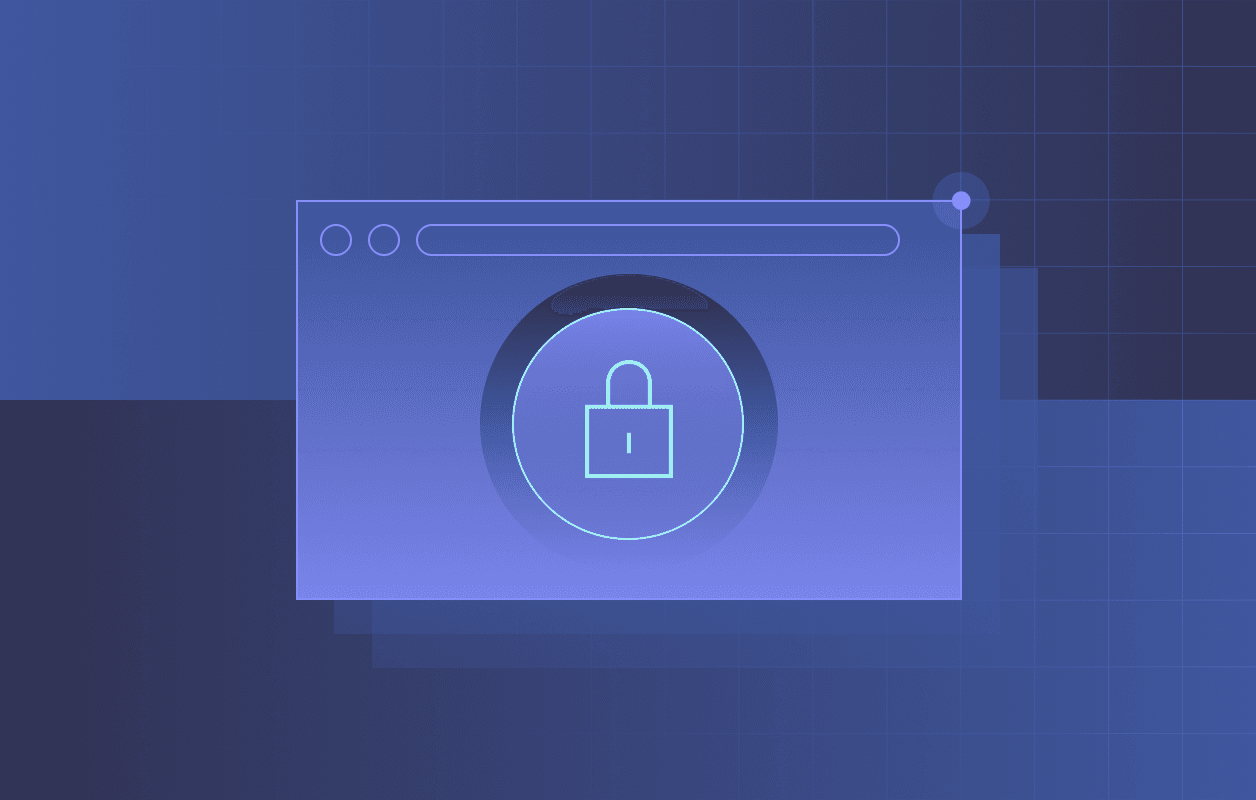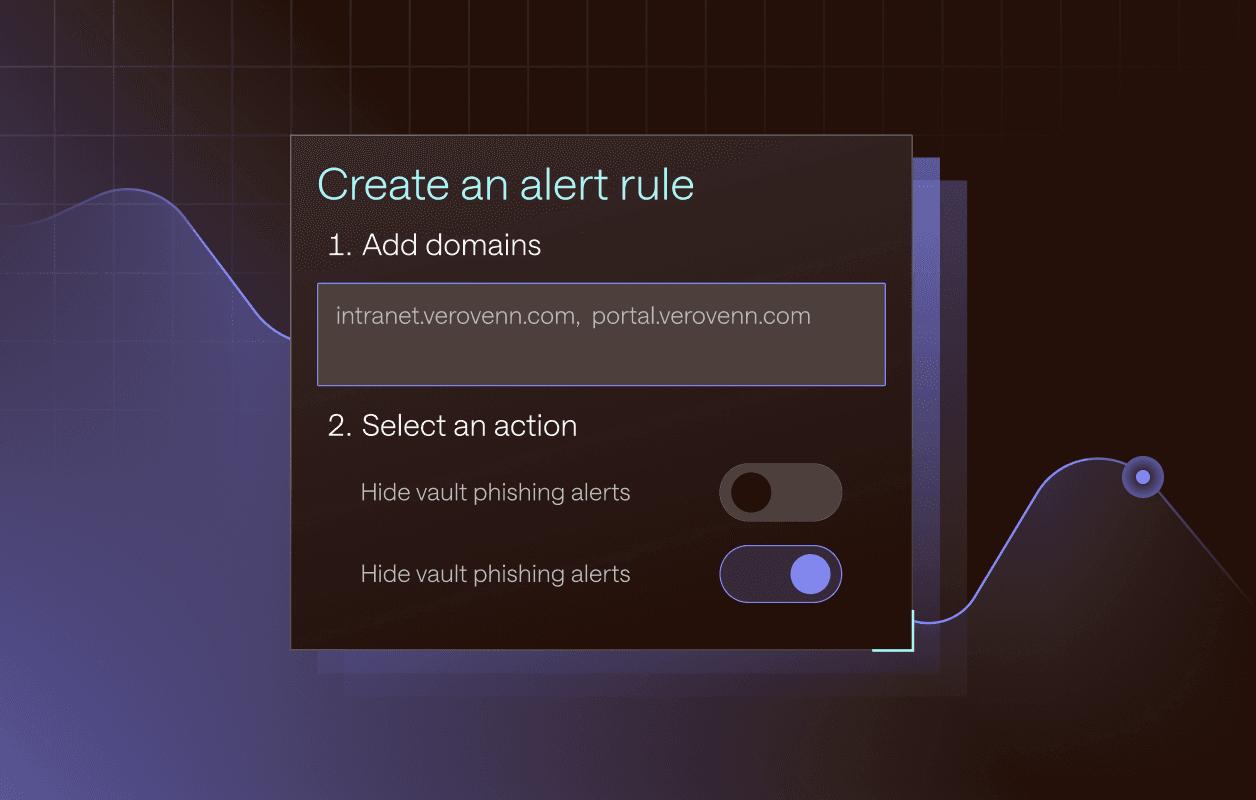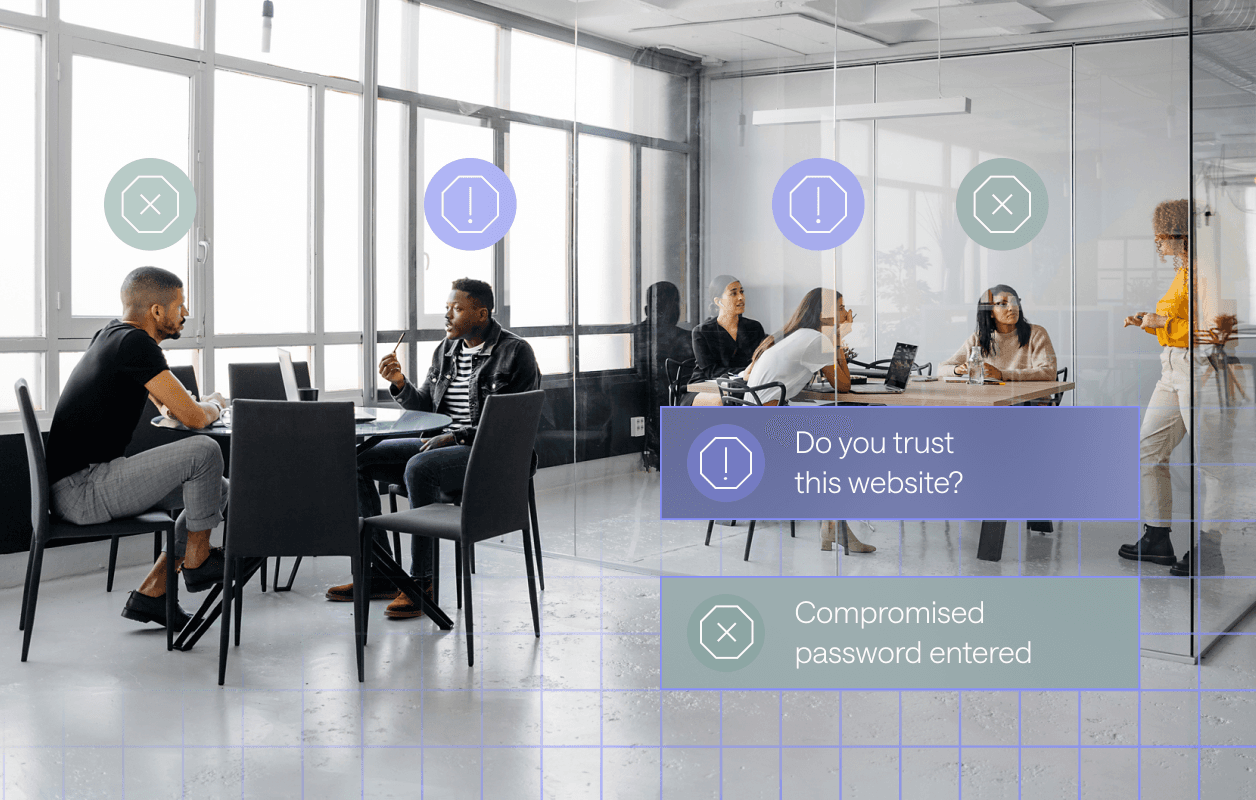No More Master Password: A Simpler, Safer Way to Use Dashlane

Important: The ability to change to a passwordless login from an account protected by a Master Password is being rolled out progressively.
Imagine this: It’s late at night, and you’re trying to log into Dashlane, but your Master Password escapes you. Was it the new one you set last month? Or the variation you promised yourself you’d remember? You reset to recover your account—again—and sigh.
Now flip the story. You pick up your phone, scan your face or type a PIN, and you’re in. It’s fast, simple, and secure. That’s the world we want for you—and now it’s here.
Earlier this year, we shared our vision for a phishing-resistant future. Today, we’re taking a major step toward that vision: All our personal plan customers can now migrate from a Master Password (MP) to a Master Passwordless (MP-less) account.
This isn’t just a new feature. Passwordless authentication is a milestone in the fight against phishing and password-based threats.
Why move beyond the Master Password?
Passwords have always been the weakest link in online security. They can be too short, reused, and stolen through phishing attacks. Even Dashlane’s Master Password model, designed to be unique and secure, still introduces friction and risk. You need to remember it and type it every 14 days, and it remains a potential phishing target.
The world is moving on. Tech leaders are making passwordless authentication the norm. In fact, Microsoft recently announced that passwordless will become the default sign-in method for all consumer accounts. Clearly, this shift isn’t a distant vision; it’s happening now, and Dashlane is bringing that future to you.
Benefits of migrating to passwordless login
The benefits of moving to a passwordless login are twofold: Stronger security and greater convenience.
From a security perspective, passwordless login eliminates one of the most attractive phishing targets. Without a Master Password, there’s nothing to guess, steal, or brute-force. Authentication relies on the strong cryptographic capabilities built into your devices, offering protection that passwords simply can’t match.
From a convenience perspective, the change is equally powerful. No more memorizing a long and complex Master Password. Logging in becomes as quick as scanning your face or entering a PIN. It’s a smoother experience that makes it easier to use Dashlane every day—and that reduced friction leads to better security habits overall.
Going passwordless contributes to a healthier overall security posture and a stronger Password Health score. Industry data reinforces this trend: According to the FIDO Alliance, phishing-resistant authentication drastically lowers breach risk, while password resets remain one of the most costly IT headaches.
With passwordless accounts, these challenges fade away.
Why Dashlane’s passwordless login is secure
When you migrate to passwordless login, your vault remains fully encrypted and protected by the strongest cryptography standards available. Instead of relying on something you know (a Master Password), passwordless login uses secure, machine-generated, device-based keys to unlock your account, combined with biometric or PIN authentication.
With a Master Password, decryption happens through what you type. Anyone who gains access to your encrypted data would need that password to decipher it. With passwordless login, biometrics or a PIN don’t decrypt your data directly. Instead, they unlock a cryptographic key unique to your device, which in turn decrypts your vault.
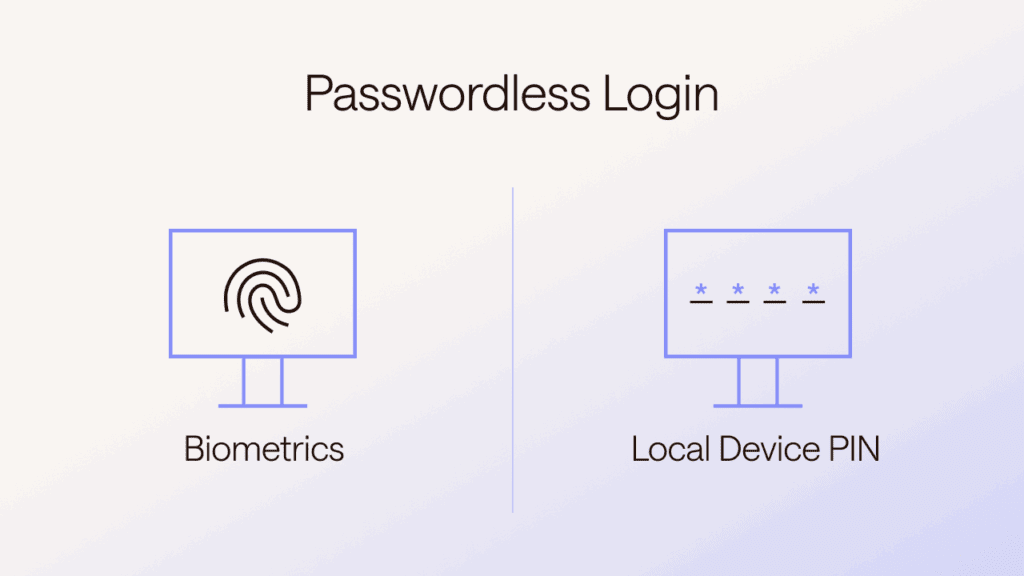
Importantly, your PIN or biometric data never leave the device. They’re bound to the local hardware and involve additional, invisible factors unique to the device itself. This makes the key impossible to phish, guess, or reuse.
This local device PIN technology is not only battle-tested but also unique. Dashlane has filed two patents to protect the innovative cryptographic approach behind passwordless login, underscoring our commitment to both pioneering and safeguarding the future of secure authentication.
How migrating to passwordless login works
Migrating is straightforward. Follow our step-by-step guide to get started.
Step 1: Start the migration process
- In Dashlane, go to My Account > Settings > Security Settings.
- Under the Authentication section, click View options.
- Select Go Passwordless (instead of “Change Master Password”).
Step 2: Verify your account
- Enter your current Master Password to confirm your identity.
Step 3: Set up your new login
- Create a secure PIN for easy device access.
- A recovery key will be generated for you. Save it in a safe place.
- Confirm, and you’re ready to enjoy a fully passwordless experience.
Now is the time to make the switch. Migrating to passwordless login gives you a safer, simpler way to experience Dashlane.
And remember: If you need help, our support team is here at every step.
Moving beyond the Master Password
Passwordless login is a milestone on the road to a fully passwordless future, where passkeys, biometrics, and phishing-resistant authentication protect every account you own.
At Dashlane, we’ve always aimed to lead in security innovation. The Master Password was once a breakthrough. Now, moving beyond it is how we make your digital life simpler and safer.
Sign up to receive news and updates about Dashlane