5 Reasons Why You Should Back Up Your Computer Often
With more devices, apps, and files to manage than ever, businesses and individuals are facing an explosion of data. Hard drives with ultra-high capacity and cloud computing services to offload data storage make it easier to overlook the importance of data backups.
How often should you back up your computer? The answer becomes clear as we review the best practices and risks of lax or inconsistent computer file backups.
5 reasons to back up your computer often
The reasons we back up our computers are based on the potential impact of lost data and the many ways in which that data can be irretrievably lost. Some important reasons to back up your computer include:
- To make recovery quicker after a hack
Cybercriminals may install malicious software called malware on your devices, putting computer files directly at risk. Malware includes computer worms, adware, and spyware, all of which can infect files and interfere with a computer’s normal function. Antivirus and anti-malware software packages help detect and eliminate malware, but infected files can’t always be restored. This makes regular computer backups a sound strategy.
In addition, the dangerous category of malware known as ransomware can be used to deny an individual or company access to their own files until a ransom is paid. Computer file backups to an external drive or cloud location lessen the impact of ransomware attacks. Since the impacted files can be retrieved from the secondary location if the hacker’s demands aren’t met, the backup becomes part of the strategy for mitigating the potential damage of ransomware.
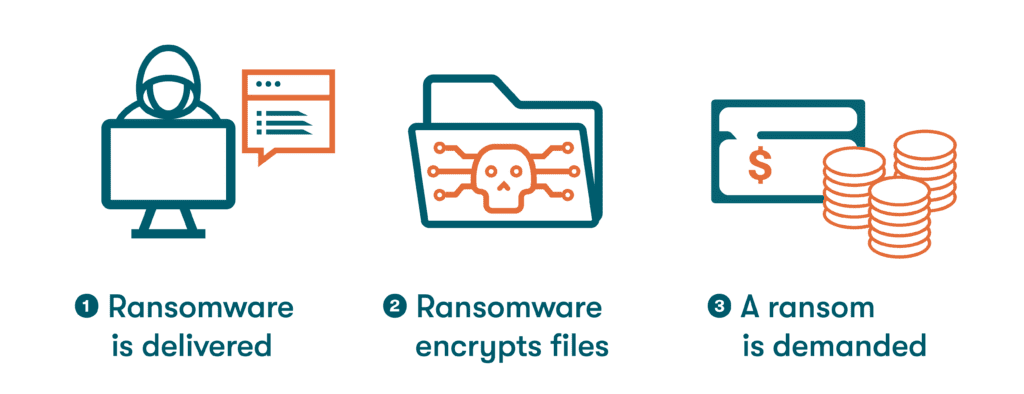
- To reduce the risk of software/hardware failure
As you learn how to protect your computer from hackers and viruses consistently, you should keep in mind that periodic software or hardware failures with no malicious intent can also result in lost data. Data storage devices like hard drives can experience physical or mechanical failures, and software issues can cause operating systems to crash, with no way to retrieve the lost files. A power surge or power outage can also damage your hardware or prevent you from saving open files. This highlights the importance of both backing up and saving those backups to the cloud or somewhere other than the machine you’re preserving.
- To reduce the recovery effort of lost or stolen devices
Bring your own device (BYOD) policies and increased mobility have made it easier to work while on the road or access online entertainment, but they also increase the risk of device loss or theft. Screen locks and authenticator apps can be effective tools as you discover how to prevent hackers from stealing information. A password manager adds an additional layer of security by encrypting and storing passwords and other sensitive data where they can’t be accessed. Even with these precautions in place, backing up data is still essential when you need to recreate your files and apps to recover quickly from device loss or theft.
- To maintain good computer hygiene
Password hygiene and computer hygiene best practices identify vulnerabilities in your security profile and encourage sustainable, long-term improvement. Examples of password hygiene include using long, unpredictable passwords and avoiding password reuse. Computer hygiene practices include regular data backups, deleting unused or unneeded files, keeping operating systems up to date, and applying software patches in a timely manner.
- Because it’s simply a good practice
Basic file preservation is an obvious reason to back up your computer. Some of the other motivations for regular file and data backups are more subtle:
- For work/business computers: Losing access to files can be a headache under any circumstances, but the data and apps we use for work keep important operations running and allow the business to continue meeting customer needs. Protecting files through a backup process also helps companies comply with privacy laws and regulations.
- Basic data protection to safeguard data privacy: Data protection practices encompass data preservation, security, and privacy. Data security protects data from cyber threats, while data privacy defines the ethical and responsible use of that data. Network backup practices, along with retention plans and data archiving, are essential for ensuring data protection.
Want to learn more about using Dashlane Password Manager at home or at work?
Check out our personal password manager plans or get started with a free business trial.
What do I need to back up?
Computer backups are always important, but certain information should be assigned higher importance. Since a full data backup is not always feasible or practical, you should prioritize these file types:
- Client info. Any data associated with customers or clients should be backed up frequently. This practice helps to maintain customer privacy and protects client information from data loss. It also prevents the service delays that occur when client files are unavailable.
- Work/project data. This category includes files like drawings, procedures, and project plans that employees rely on to complete their daily tasks. Although businesses will eventually regain their momentum by recreating these files if they’re destroyed or corrupted, the lost time can create a competitive disadvantage.
- Website codes. The HTML code and scripts behind each website give it a unique appearance and function. Since the website has now become the face of the business for many companies, it must remain functional and up to date. That means prioritizing website codes for file backups.
- Personnel info. Sensitive business and personal information maintained in employee files must be protected to comply with data privacy and OSHA regulations. The locked paper files that once filled human resource offices have now been converted to electronic files that must be backed up with each change.
- Financial records. Many companies process a large number of financial transactions each day and produce records like invoices, receipts, and balance sheets. The integrity of these records is essential for keeping the business running, filing taxes, and keeping up the payroll, so they should be backed up frequently.
- Passwords. Storing passwords in notebooks or spreadsheets can undermine your privacy and password security. Not only are these storage methods vulnerable to being lost or stolen, but they’re also unencrypted, leaving them exposed during a data breach. The best and safest way to store and backup passwords is by using the secure vault of a zero-knowledge password manager. Password managers generate and store complex, encrypted passwords on highly secure external servers to protect them from hacks and breaches, and they sync across devices.
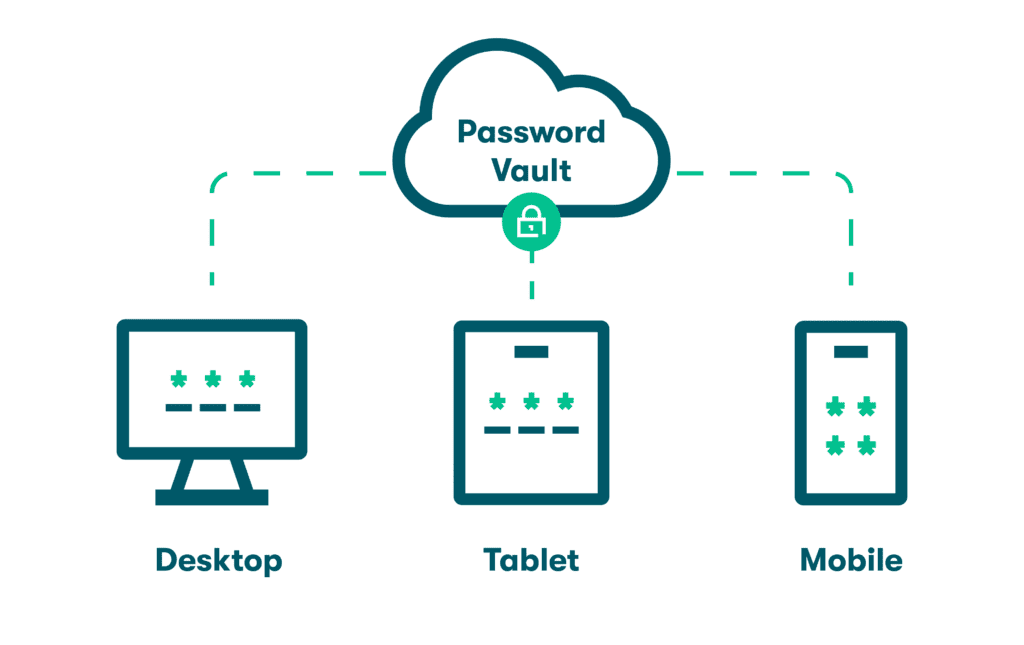
Want to know more? Discover how exactly Dashlane protects customer data.
How often should you back up your computer?
With so many essential file types to consider, not to mention our personal files and photos with priceless sentimental value, it can be hard to know how often is often enough when backing up computer files. Cybersecurity experts tend to agree on the following rules of thumb:
- Every 24 hours for work
Essential company data should be backed up every 24 hours. To prevent this backup process from overwhelming computing resources and storage capacity, many companies complete a full backup for only the most essential files. An incremental backup process, which includes less important file types only when they change, saves time and storage space. - Once a week for personal data
It’s hard to predict when the next dreaded hard drive crash will occur. Backing up personal data on our own computers is a matter of risk aversion and personal preference, but many experts recommend backing up personal files at least once a week, using some combination of the cloud and external storage devices. - Schedule automatic backups
When creating disaster recovery plans (DRPs) and written data loss prevention (DLP) strategies, organizations might also choose to use an automated backup process. The network can be trained to perform full or incremental backups based on a predefined schedule, so data is automatically uploaded and protected without relying on someone to manually complete the backup.
How to back up your computer
Backing up your computer can be surprisingly easy, with many useful software tools and hardware options now available to help you along:
- For individuals: Backing up files can be as simple as plugging in an external device (such as a USB or external hard drive) and dragging files from your primary hard drive location to copy them. There are also cloud storage options available for individuals, such as OneDrive and Google Drive.
- For companies: There are many software tools that help companies schedule and complete their computer backups. Some of these tools also zip and encrypt files to conserve space and protect duplicate files from cybercriminals. When companies back up files using their own computers or servers, rather than saving them to the cloud, placing hardware in a different area is recommended in case of a physical security breach, power outage, or natural disaster.
How Dashlane keeps your passwords and data protected

Dashlane helps you protect your passwords and other data with a combination of advanced features and unmatched support. Standard features include 2-factor authentication (2FA), a Password Health score, and 256-bit AES encryption. The Dashlane Secure Notes feature can be used to share notes or other important information with other Dashlane users. Since the information is encrypted and passwords are safely autofilled, you can share credentials and other information without increasing your vulnerability. Additional VPN and Dark Web Monitoring ensure your passwords, accounts, and devices remain secure, while our zero-knowledge architecture ensures no one, not even Dashlane, can access your data.
It can happen any day: The one device you rely on for everything from navigation to banking can be lost. You can protect your valuable files and recover more quickly if you’re prepared to lose your phone.
References
- Dashlane, “Happy Hour with a Hacker,” 2023.
- Malwarebytes, “What is a computer worm?” 2023.
- Corporate Finance Institute, “Data Loss,” December 2022.
- Dashlane, “Traveling Soon? Add These 5 Cybersecurity Essentials to Your Packing List,” October 2021.
- Dashlane, “7 Password Hygiene Best Practices to Follow,” February 2023.
- Termly, “Data Privacy vs. Data Security vs. Data Protection: In-Depth Look,” June 2022.
- Dashlane, “Data Breach or Hack? Know the difference,” June 2021.
- iMore, “10 things about website code everyone should know,” July 2022.
- Record Nations, “Which Files Should My Business Be Backing Up Regularly?” 2023.
- Dashlane, “Best Way to Store Passwords at Home or Work,” September 2022.
- Total IT, “How Often Should You Perform A Data Backup?” December 2020.
- Reader’s Digest, “This Is How Often You Need to Back up Your Computer,” August 2021.
- Cyberlink ASP, “How often should you back up your data?” January 2020.
- UpGuard, “How to Back Up Your Data: 6 Effective Strategies to Prevent Data Loss,” December 2022.
- Dashlane, “Trusted Personal Password Manager,” 2023.
- Dashlane, “A Beginner’s Guide to Two-Factor Authentication,” August 2022.
- SimpliLearn, “What Is AES Encryption and How Does It Work?” February 2023.
- Dashlane, “How To Prepare to Lose Your Phone,” March 2022.
- Dashlane, “A Deep Dive into Dashlane's Zero-Knowledge Security.”
- Dashlane, “Share your saved items in Dashlane,” 2023.
- Dashlane, “How to Shine a Light on the Dark Web,” June 2022.
- Dashlane, “Why Do You Need a VPN? Don’t Miss These 3 Key Benefits,” December 2022.
- Dashlane, “How Businesses with a BYOD Policy Can Secure Employee Devices,” January 2023.
- Dashlane, “Cyber Threats: Your Guide to Common Terms,” January 2023.
- Dashlane, “Best Way to Store Passwords at Home or Work,” September 2022.
- Dashlane, “How to Prevent Ransomware Attacks on Your Devices,” March 2023.
Sign up to receive news and updates about Dashlane
