Best Way to Store Passwords at Home or Work
In today's digital world, a recent cybersecurity report found that over 80% of data breaches are linked to weak or reused passwords. The connection between data breaches and poor password security highlights the critical need for robust password management, especially as your online life becomes increasingly interconnected. From bank accounts to social media profiles, safeguarding your digital identities is paramount.
Here’s the best way to store passwords and avoid reset password email loops and dangerous data breaches.
The safest way to store passwords
While various methods exist to store passwords, not all are equally secure. However, you don’t need to compromise between security and convenience—there are many safe options you can use to store your passwords while still streamlining your access to information.
Below are some pro tips to ensure your passwords remain protected:
Use a password manager
A password manager is the safest and most efficient way to manage your passwords. Here’s why choosing a password manager can be beneficial:
- Security: Utilizes ultra-secure encryption to shield your passwords from unauthorized access, drastically reducing the risk of cyberattacks.
- Simplicity: Only requires you to remember one master password, granting access to all stored credentials.
- Autofill: Automatically fills in login credentials, speeding up your online activities.
- Syncing: Offers the ability to sync across multiple devices for seamless access.
- Sharing: Allows secure sharing of credentials with colleagues or family members, ensuring everyone has access when they need it without compromising security.
Want to learn more about using a password manager on your own or with friends and family?
Check out our Friends and Family plan or try the Dashlane Password Manager for free.
Other ways to keep passwords safe
Password managers provide a robust foundation for securing passwords, significantly reducing the time spent managing them and protecting against vulnerabilities that cybercriminals could exploit.
To further enhance your cybersecurity, consider integrating these additional platforms with your password manager for added layers of protection:
Single sign-on (SSO) technology
Consider how much simpler your digital life could be with Single Sign-On (SSO) technology. By using only one set of credentials, you can:
- Get Simplified Access: Allows logging in with one set of credentials to access multiple platforms, reducing the need to remember numerous passwords.
- Strengthen Security: Encourages the creation of stronger passwords, as you only need to remember one.
- Take Advantage of Integration: Some password managers, like Dashlane, automatically integrate with your SSO provider, eliminating the need to remember multiple master passwords.
2-Factor authentication (2FA)
As you strengthen your cybersecurity, consider the benefits of 2-factor authentication (2FA), which adds a crucial layer of security to your login process:
- Enhanced Verification: Requires an additional layer of verification before access is granted, typically through a code received via phone call, text, app, or email.
- Security: Offers a higher level of security by necessitating two forms of identification.
- Seamless Integration: Password managers like Dashlane can automate this process, simplifying the login while maintaining security.
Biometrics
Biometrics refers to the statistical analysis of biological data and is the future of password management. Here's why you should consider it for password security:
- Enhanced Security: Biometric identifiers are nearly impossible to replicate, significantly reducing the risk of unauthorized access.
- Ease of Use: With biometrics, verifying your identity is as simple as a glance or a touch.
- Speed of Access: Get quick access to your devices and apps, streamlining login processes and improving efficiency.
- Decreased Risk of Theft: Biometrics are intrinsically linked to an individual and can't be easily stolen or phished.
- Integration: Dashlane supports biometric authentication, allowing you to unlock your password vault using your fingerprint or facial recognition.
Try Dashlane’s password manager
Dashlane’s password manager offers individuals and businesses a safe and secure way to store passwords across different devices. Users can seamlessly switch between personal and work devices with one password manager account and can easily share access to different accounts with family members and colleagues.
Password storage is fast and secure with Dashlane. Try Dashlane for free for 14 days or learn more about Dashlane Business.
Sign up to receive news and updates about Dashlane
