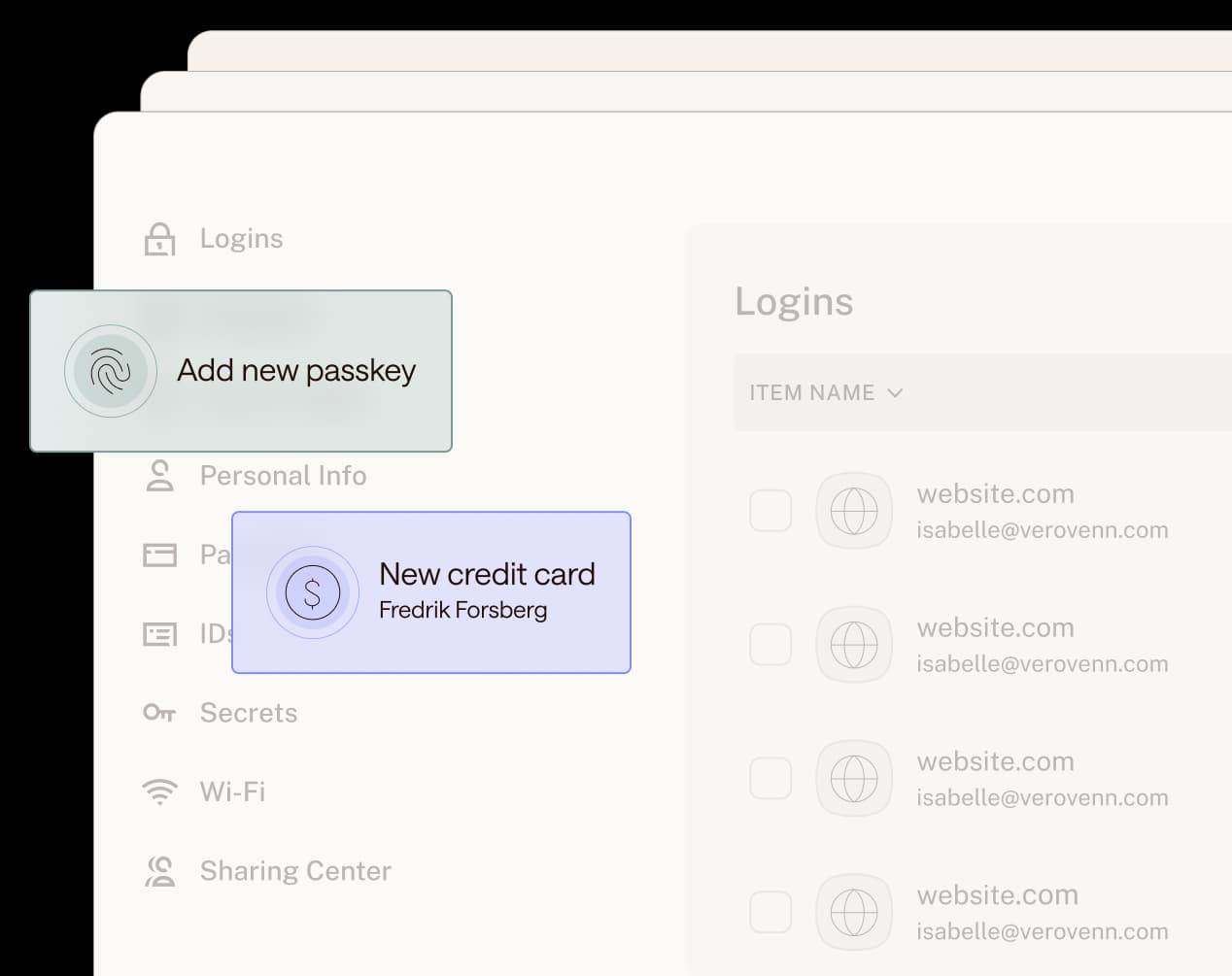FAMILY PASSWORD MANAGER
Simple, secure access for the whole family
We make it easy for everyone to manage their logins and stop scams in real time.

Dashlane Premium Just Got Smarter: AI-Powered Scam Protection Is Here
Proactive password security that works for you
NEW! AI-POWERED SCAM PROTECTION
Stop stressing over online security
Too rushed or tired to spot red flags on fake sites? No worries. Scam Protection automatically warns you about suspicious sites—no extra thinking required.

What is a password manager, anyway?

A password manager keeps your logins and personal data safe and encrypted online.

A password manager saves you time when you create passwords and log in to accounts.

A password manager protects your data and keeps you ahead of phishing attacks and other threats.
See why people love Dashlane

Great app
…It works really well, and the security is top-notch.
Khubaib S.

Simply the Best!
A really useful and very well thought-out application, useful to me on a daily basis.
Cléo

Depend on Dashlane
I count on Dashlane to keep my passwords secure and make them convenient…
James

Fantastic service.
…Been using it for years. Seamless, secure, and saved my bacon on a few occasions…
Marcus

Very useful
...Love it!
Dávid K.

Love the Dashlane App
…All my passwords held securely in one place and accessible from multiple devices.
Richard

Essential
Simple to use. Great functionality.
JMo

Great Product
I've been using Dashlane for a few years, and love it…
andreg

Great product
…easy to use. Works across all services and PCs I use. Love the password health check features.
Cameron H.

Nearly Flawless
Have had Dashlane for nearly 10 years. Nearly flawless performance.
GUY B.
Family password manager FAQs

Secure your digital life with Dashlane