How to Switch Your Password Manager to Dashlane

Are you using a native password solution (like Google Chrome or iCloud Keychain) or another password manager (like 1Password or LastPass) to store your accounts and sensitive data? Ready to switch to Dashlane? We’re here to help.
Not sure if switching is the right move? We’ll also explain why Dashlane is the right password manager for you or your organization, with information about our approach, our beliefs, and what makes us different from the rest.
Employees and personal users: Import your data from your current password manager or native solution to Dashlane
Get step-by-step instructions for how to move your passwords from one of these password managers to Dashlane:
Get step-by-step instructions for how to move your passwords from one of these browsers to Dashlane:
Learn more about getting started with Dashlane in our Help Center.
Admins: Migrate your organization from your current password manager to Dashlane
If you’re switching from LastPass to Dashlane, check out this step-by-step article, which includes instructions for how to import data directly from LastPass to Dashlane—no CSV file needed. If you’re switching from a different password manager, learn how to import your data into Dashlane here.
Not all password managers work the same way. Find out why and how Dashlane keeps you safe compared to 1Password, LastPass, Keeper, Bitwarden, Zoho Vault, and RoboForm.
Choose what you import or migrate to Dashlane
Switching to Dashlane has never been easier. With our updated import capabilities, you can import your logins, secure notes, and other data from a different password manager or a browser as a CSV file—all in just a few easy steps.
Choose the data fields you want to import and how and where the data should appear without worrying about data loss or duplicates.
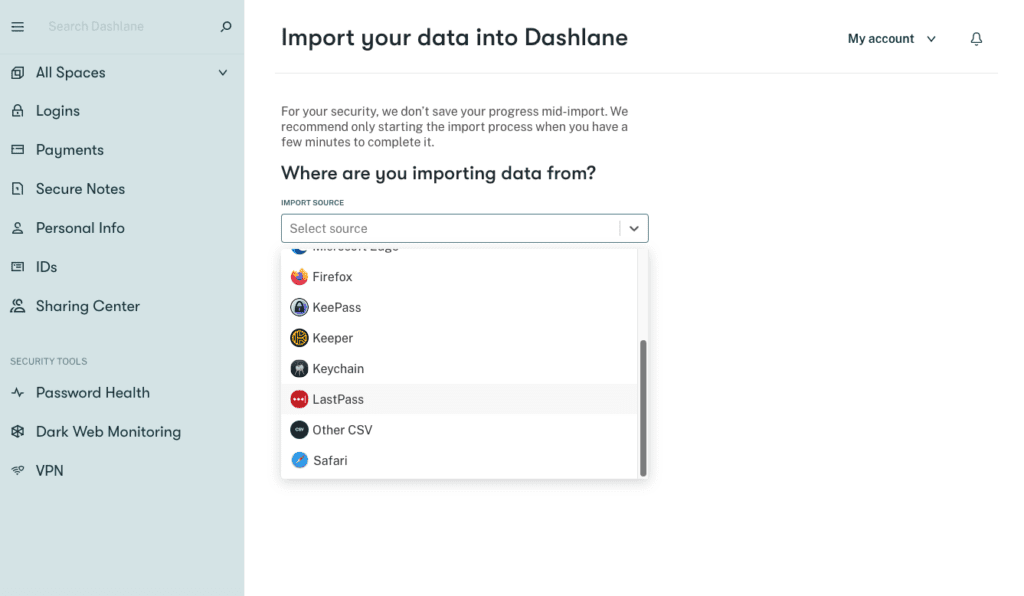
People & organizations switch to Dashlane for better privacy, security, & support
Dashlane Password Manager protects your data 24/7 and gives you the ultimate privacy, all in one easy-to-use solution. Here’s how Dashlane’s security, features, and support simplify your life online—plus how to make the switch from your current password manager.
Best-in-class security
AES-256 encryption for all your data:
We use AES-256 encryption—the strongest encryption available—to encrypt all your data, not just your passwords. Short for Advanced Encryption Standard, it was the first publicly accessible and open cipher approved by the National Security Agency (NSA) to protect information at a “Top Secret” level. It’s now widely accepted as the strongest encryption there is—and used by governments, militaries, banks, and other organizations across the world to protect sensitive data.
Zero-knowledge architecture:
The architecture principle that supports our security is called a zero-knowledge system. It’s a powerful security principle that means the only one who can access your passwords and personal data is you—not even Dashlane can see them. Your passwords and other data are encrypted locally on your devices and can only be unlocked with your Dashlane Master Password, which Dashlane doesn’t store or transmit.
Zero-trust approach:
As part of our zero-knowledge system, we give you the best protection by never trusting any server, code, or person with access to user data. We created new technology to enhance our security posture, and we have the patents to prove it.
Learn more about how Dashlane is set up to best protect your data.
Helpful personal & business features
Dark Web Monitoring:
Dark Web Monitoring scans 20 billion records on the dark web and alerts you instantly when your personal information is detected and therefore compromised. Then, we provide simple steps to help you fix the problem and protect yourself.
Security alerts:
Receive an alert if a login you’ve stored has been affected by a data breach.
2-factor authentication (2FA):
Get an extra layer of security beyond your username and password with 2FA, which requires a second authentication method, such as a fingerprint or one-time code, to access your accounts.
Single sign-on (SSO):
With Dashlane Business, admins can enable SSO to streamline the process of logging into Dashlane. Dashlane Business users can log in once to access multiple apps or platforms.
A virtual private network (VPN):
With most Dashlane plans, it’s easy to disguise your IP address for private, more secure browsing on public or unsecured WiFi.
Comprehensive customer support
Our Customer Support and Community Success teams are here to support customers around the globe. We offer Dashlane software, resources, and customer support in multiple languages:
- Our password manager—the app for iOS, Android, and the web—is fully translated into 10 languages: French, Italian, Spanish, German, Swedish, Dutch, Brazilian Portuguese, Korean, Japanese, and Simplified Chinese.
- We provide Help Center content in English, French, German, and Spanish and customer support in English, French, and German.
- You can find informative videos about the Dashlane product on our Youtube channel, which provides localized captions in French, German, and Spanish.
- The Dashlane website is localized into 11 languages: French, Italian, Spanish, German, Swedish, Dutch, Brazilian Portuguese, European Portuguese, Korean, Japanese, and Simplified Chinese.

Our best-in-class security, helpful features, and comprehensive customer support give our users peace of mind and are all great reasons to make the switch to Dashlane.
With Dashlane, wherever you go, your data goes
Dashlane encrypts your passwords and personal info and never stores or sends your Master Password. If you choose to leave Dashlane, you can take your data with you by exporting your information and deleting your account.
If you’d like to test Dashlane out for yourself, get started with a free personal or business trial.
Sign up to receive news and updates about Dashlane
