5 Flawless Ways to Launch a Password Manager in Your Company
With cyber threats on the rise, more companies than ever are recognizing the value of password managers as effective and affordable cybersecurity tools. Once you’ve selected the right company-wide password manager for your business, a well-planned and orchestrated launch will help you maximize the value of your investment.
The risks of weak password management
Most businesses realize that passwords are the first and best line of defense from unauthorized network access. Over 4,000 data breaches were reported in 2021 alone, with more than 22 billion records exposed. Company-wide password management tools and practices are the keys to avoiding:
Higher risk of data breaches
Protecting company and customer information from data breaches is the most important benefit of password management. When employees lack strong, random, and unique passwords and the tools and policies needed to manage and protect them, they become vulnerable to hacking tactics and other security risks, which include:
- Brute-force attacks: This cyberattack method uses repetition and trial and error to crack logins. Software tries random combinations of usernames and passwords until it finds a match. Commonly used and simple passwords like “Password” and “123456” make us more susceptible to this tactic since the computer algorithms used by hackers can easily guess them.
- Credential stuffing: This method also uses automated software to cycle through username and password combinations. Unlike brute-force attacks, the credentials are stolen during a data breach rather than randomly generated. The bad actor attempts to use this stolen login information to infiltrate unrelated accounts, hoping the same credentials have been reused. Although credential stuffing typically has a success rate of only about 0.1%, it just takes one successful attempt to jeopardize valuable company data.
- Phishing: As a form of social engineering, phishing attacks prey on human nature, using misleading emails disguised as urgent requests from reputable organizations to lure us into clicking on unsafe links. Other messages ask us to reply with private information like credit card numbers. Many IT departments send out false phishing emails to help employees learn how to recognize them.
- Information ending up on the dark web: When security profiles are compromised, and information is leaked, you may not become aware of it until this confidential data changes hands in the depths of the internet. Dashlane’s Dark Web Monitoring service alerts subscribers instantly when their information is detected. Each employee can add up to five email addresses to be monitored.
Want to learn more about using a password manager for your business?
Check out Dashlane's business plans or get started with a free business trial.
Frustrating set-forget-reset loops
If employees lack adequate password management tools or are unaware of password storage best practices, they often lose or forget their credentials and request resets through IT portals. In their haste, they might create progressively weaker passwords, reuse passwords from other accounts, or forget to safely record their new password information. This endless reset loop is a symptom of weak password management and can also be very unproductive for employees and IT teams.
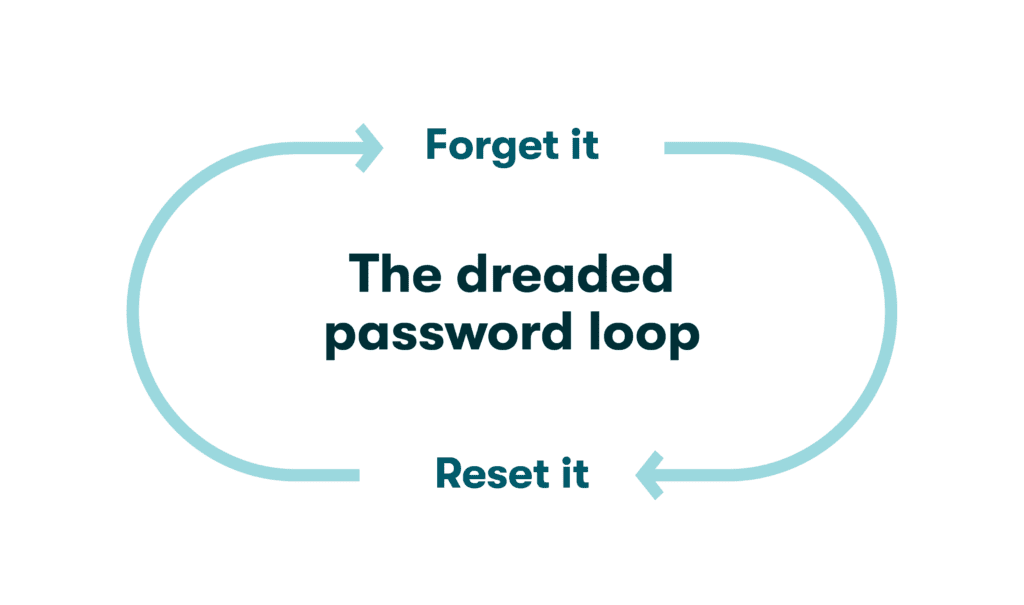
Risky employee behavior
When left to their own devices, employees will usually follow the path of least resistance when it comes to password management. This can lead to risky habits that degrade company security, including:
- Using browser-based password managers that don’t encrypt user information to store and autofill their credentials.
- Storing passwords on paper or in unlocked spreadsheets that can be viewed by other employees or exposed during a data breach.
- Sharing passwords with other employees unsecurely and more often than is strictly necessary, which compromises multiple account holders if even one is impacted by cybercrime.
“Shared credentials can be an inescapable business requirement, and Dashlane provides a fluid and secure way of managing them.”
Technical Manager, VillageReach
The value of effective password management
Good password management involves much more than managing employee credentials as they onboard and offboard from the organization. Company-wide password management can help instill strong password hygiene habits, establish secure systems, and ensure remote employees remain engaged in the organization’s security culture. Its value can be summed up in 4 ways:
- Centralized management
Centralized password management gives IT teams more visibility into employee password practices. This becomes essential as more employees work from home or log in from mobile devices. Metrics like password reuse and weak password percentages can be monitored from a user-friendly dashboard.
- Password health scores
The number of weak, reused, or compromised passwords an employee is using defines their password health. Regularly reviewing password health scorecards helps individuals and organizations identify and correct password deficiencies that can weaken the overall security profile of the organization.
- A culture of security
A culture of security is built through company-wide awareness, education, and participation in cybersecurity practices. This is especially important at organizations where IT resources are stretched thin, and password policy enforcement is lacking. A password manager helps each employee do their part to protect from cyber threats, maintain portable device security, and thwart insider threats.
- Critical software
As further confirmation of the value of password managers, an executive order on cybersecurity classified them as critical software. Although this designation by the National Institute of Standards and Technologies (NIST) only applies to software developers supplying products to the federal government, it could soon trickle down to the private sector.
5 flawless ways to launch a password manager
Launching a company-wide password manager can be a challenge as employees onboard and adapt to the new tool. Here are five steps for successfully launching a password manager in your organization:
- Understand how new users are added. Thoroughly get to know your new password manager, particularly how to onboard new users. Assign a transition manager to remove ambiguity by centralizing responsibility for adding new users and for the overall password manager launch.
- Set new password policies. What is a password policy? It’s a set of best practices and rules related to password use for business accounts, with the ultimate goal of improving cybersecurity. Put these practices in writing.
- Kickstart conversations about security. Before launching the password manager, employees should understand why weak and repetitive passwords pose a threat to company cybersecurity and how a password manager improves productivity.
- Communicate your policy changes. Share your new policies with employees to reduce the chances of a data breach by creating standardized behaviors and expectations.
- Conduct employee training. Education and training should continue throughout the transition as employees are trained on how to securely store passwords in database applications, monitor password health, and autofill their passwords on demand for added convenience.
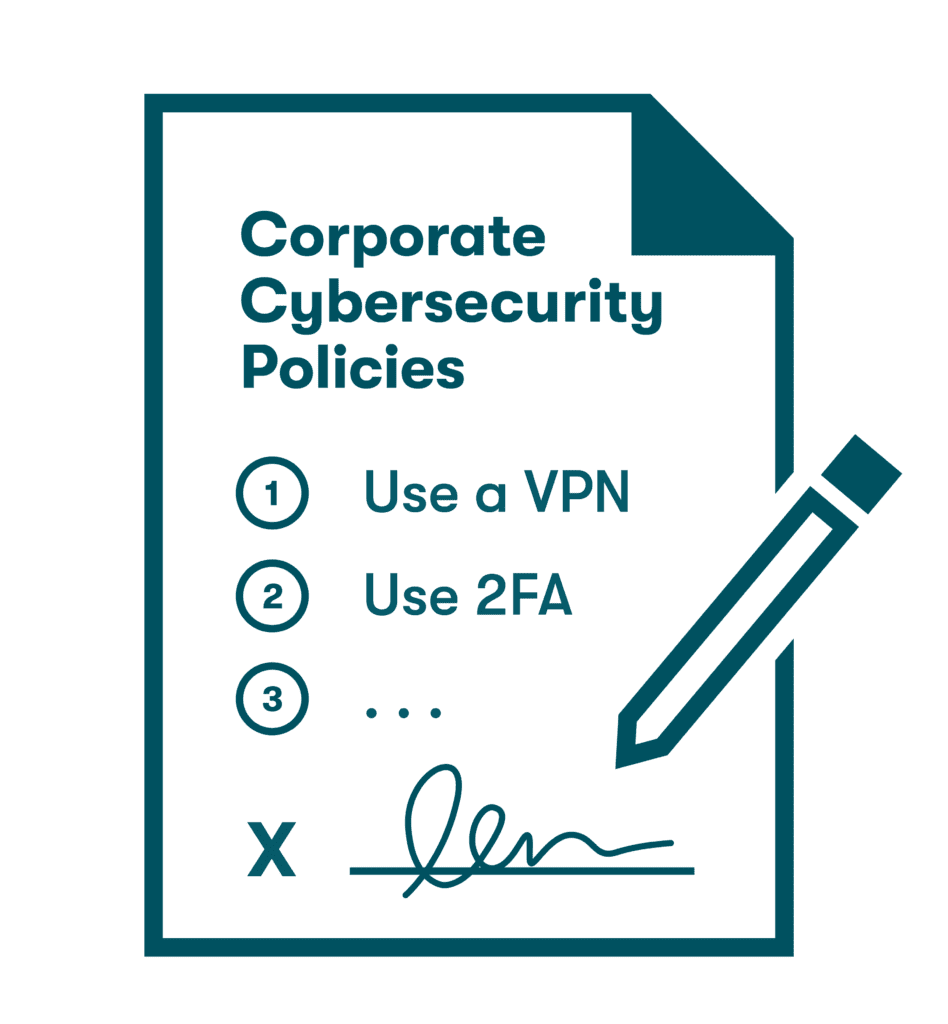
How to choose the right password management tool
Password manager options are available to suit any company type, size, and budget. Selecting the best password manager for your business comes down to identifying important features while choosing a user interface and level of customer support that exceeds your expectations.
- Security features
Encryption, zero-knowledge architecture, 2FA, secure password sharing, and dark web monitoring combine to strengthen company security practices. Each of these important features is included with Dashlane Password Manager.
- Compatibility
Compatibility includes the fit of the password management software with existing OS and cybersecurity systems. It also means finding a solution that can grow with your business and work well for remote employees with multiple devices. Dashlane is compatible with virtually every operating system, including Mac, Windows, iOS, and Android.
- User-friendly interface
For employees, a user-friendly interface that makes it easy to generate new passwords, set preferences, and track password health is key to adoption. For managers and IT teams, a well-designed dashboard is important for monitoring and improving password strength, establishing access controls, and updating company-wide settings.
- Additional optional features
While the standard features of a password manager might be more than enough to begin implementing improved password practices, optional features should be considered for unique circumstances and long-term planning. A VPN to encrypt data and protect employees using public WiFi networks and secure single sign-on (SSO) integration are among the additional features Dashlane offers.
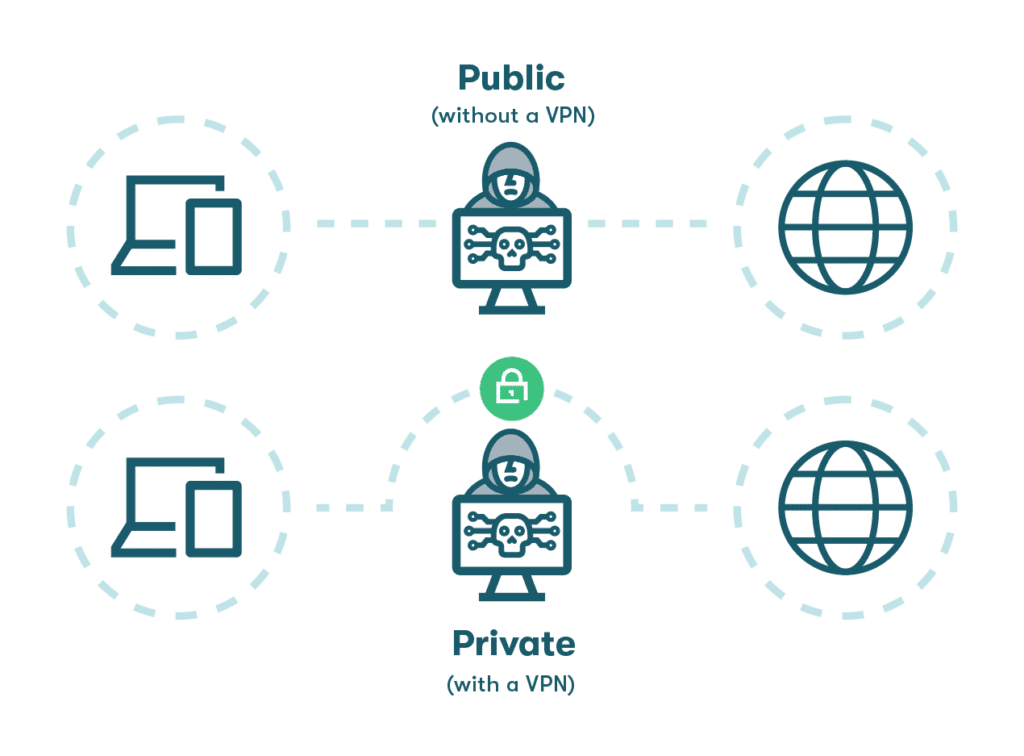
- Value
The cost of a password manager pales in comparison to the potential cost of a data breach, so it’s never a good idea to select a product based on price tag alone. Even with robust security features and an intuitive user interface, Dashlane Password Manager is highly affordable for businesses.
Want to learn how a password manager protects your organization, what features to look for, and 5 practical steps for successful deployment? Check out the "How to Safeguard Sensitive Data and Account Access" e-book.
References
- McKinsey & Company, “New survey reveals $2 trillion market opportunity for cybersecurity technology and service providers,” October 2022.
- Globe Newswire, “Password Management Market to Hit Sales of $7.09 Billion by 2028,” October 2022.
- Security Magazine, “Over 22 billion records exposed in 2021,” February 2022.
- Dashlane, “3 Strategies to Prevent Breaches and Hacks at Work,” September 2021.
- Dashlane, “You Asked, A Hacker Answered: 7 Questions With Rachel Tobac,” October 2021.
- Dashlane, “What the Hack is a Brute Force Attack?” February 2020.
- Dashlane, “10 Most Common Passwords (Is Yours on the List?),” September 2022.
- Cloudflare, “What is credential stuffing? | Credential stuffing vs. brute force attacks,” 2023.
- Dashlane, “Create a Culture of Cybersecurity: Teach Employees to “Catch a Phish”,” August 2021.
- Dashlane, “How to Shine a Light on the Dark Web,” June 2022.
- Dashlane, “How to Erase Saved Browser Passwords: Step-by-Step Guide,” November 2022.
- Dashlane, “What a Secure System Is & How to Implement It in Your Business,” September 2022.
- Dashlane, “Everything You Need to Know About Your Password Health Score,” 2023.
- Dashlane, “How to Create a Culture of Security,” 2023.
- Dashlane, “Executive Order on Cybersecurity Names Password Managers Critical Software—What It Means for Your Business,” August 2021.
- Dashlane, “Train Dashlane: Our Industry-First Feature Gives You Customized Autofill Accuracy and Control,” September 2022.
- Dashlane, “Creating a Password Policy Your Employees Will Actually Follow,” July 2022.
- NetSec News, “Summary of the NIST Password Recommendations for 2021,” November 2022.
- Dashlane, “Why Dashlane for Your Business?” 2023.
- Dashlane, “How to Select the Best Password Manager for Your Wants and Needs,” October 2022.
- Dashlane, “Dashlane Business: Employee Guide for Managing Passwords,” 2023.
- Dashlane, “Why Every Employee Device Should Be Secured,” May 2021.
- Microsoft, “What is Access Control?” 2023.
- Dashlane, “Why Do You Need a VPN? Don’t Miss These 3 Key Benefits,” August 2020.
- Dashlane, “SSO Technology Overview & Integration With Dashlane,” September 2022.
- Dashlane, “How Your Employees Can Launch Dashlane in 5 Simple Steps,” 2023.
Sign up to receive news and updates about Dashlane
