The Power of Combined Security: Safeguarding Employee Credentials With SSO and a Credential Manager
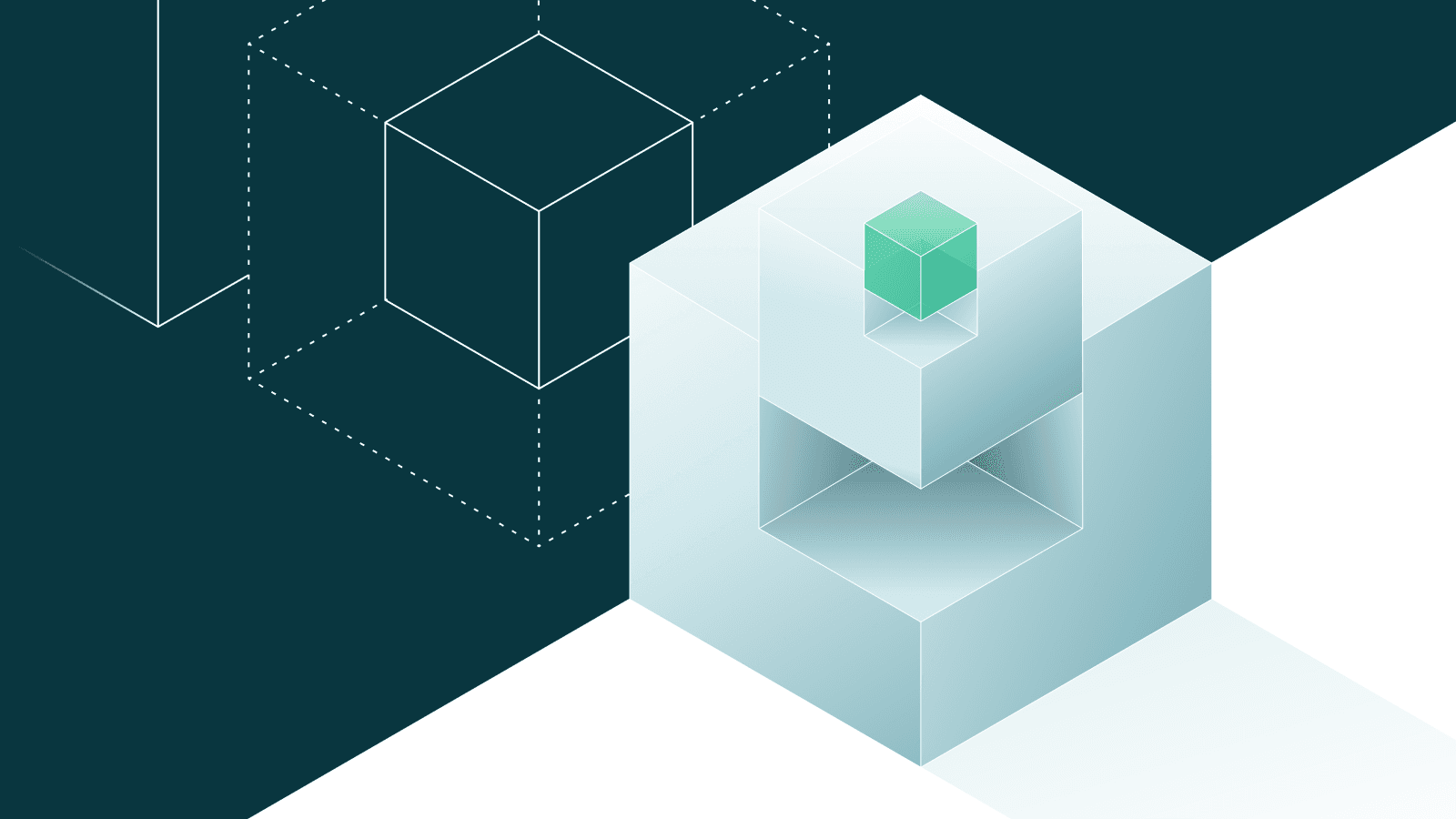
It’s no secret that threat actors want your passwords. Employee credentials can let these threat actors easily burrow into your networks and access your data, whether that data is stored on-premises or in the cloud. In fact, more than 80% of data breaches can be attributed to stolen credentials.
Many businesses use single sign-on (SSO) technology to help secure cloud-based web apps and Software-as-a-Service (SaaS) solutions. SSO is a secure way to give workers access to multiple apps using a central identity system. Thus, SSO means fewer and stronger credentials, streamlined IT control, added security, and an improved user experience.
However, system administrators have learned that SSO alone can't reliably protect employee credentials for every account, cloud-based or not. And threat actors know that. They understand that stealing employee credentials is a high-reward, low-effort way to break into corporate networks and pilfer data.
The security benefits of SSO and a credential manager
SSO provides a secure way to grant users access to multiple apps with a single set of credentials per session. Once a team member logs in, they’re authenticated for all SSO apps to which they have access—without having to remember, enter, or reset logins. This authentication method can result in fewer password-related help desk calls, which, in turn, can lower costs and boost operational efficiencies.
SSO is mandatory for specific business accounts, which gives you more control over mission-critical apps and platforms. At the same time, SSO reduces the number of credentials in use because the technology uses tokens, rather than passwords, for authentication. Fewer credentials mean fewer ways threat actors can break into your systems and networks.
A credential manager provides a secure way to make sure that people use strong logins for both work and personal accounts. The technology automates the generation of unique, complex passwords and encrypts and stores credentials in a centralized location. As with SSO, credential managers enable individuals to access all their supported apps with one master password.
More powerful together
Separately, SSO and a credential manager bring a set of security capabilities that are critical to safeguarding user accounts and credentials. The real power, however, lies in the combination of the two. Here are 7 ways integrating a credential manager with SSO benefits businesses and employees.
- Credential managers significantly improve an organization’s security posture by identifying and eliminating weak and reused passwords.
- IT gains greater visibility into all apps and services in use and ensures that strong passwords protect unknown services or apps that employees may have installed themselves, a practice known as shadow IT.
- When used together, SSO and a credential manager enhance storage capabilities for sensitive information. SSO solutions only handle usernames and passwords if an app doesn't support SAML. On the other hand, credential managers offer secure storage for various types of digital information (not just credentials), such as secure notes, payment details, encryption keys, and digital certificates.
- Integrating SSO and a credential manager ensures that all logins and metadata are captured and stored in the same central repository.
- Together, SSO and a credential manager reduce the number of logins used, which, in turn, can limit the number of passwords that can be compromised.
- A credential manager integrated with SSO allows employees to manage their passwords through features like automatic password generation. As a result, employees will always have strong, unique passwords for new accounts, and they can easily replace old credentials.
- Many credential managers come with functionality that organizations value and that SSO alone can’t provide, such as passkey support, dark web monitoring, password health scores, a VPN, and more.
Dashlane Confidential SSO & Provisioning
Dashlane believes in the power of combining SSO and a credential manager. That’s why we were the first credential manager to use secure enclaves and confidential computing to protect the privacy and security of our customer data. Dashlane Confidential SSO and Provisioning allows admins to easily set up a credential manager, making it easier for employees to log in to their Dashlane vault safely. IT admins can enforce policies and security standards to the credential manager and easily control onboarding and offboarding. Employees have one less password to remember, and admins have one less service to manage—all while benefiting from the same zero-knowledge architecture.
When users log in with Dashlane Confidential SSO, they trust their IdP with their authentication credentials, which are transferred through a secure enclave. The enclave will only deliver secrets when presented with the correct credentials from the user. Secrets are transmitted through a secured tunnel, and the data processed inside the enclave remains confidential—even Dashlane can’t access it.
Double the security
For many companies, implementing a low-cost credential manager represents a logical first step in securing user credentials and data. But credential managers alone can’t protect all accounts and cloud applications across the business. To do so, you’ll need to combine credential management with an SSO solution.
By integrating a credential manager and SSO, companies can provide a secure and convenient solution for managing sensitive information. The combination unlocks the true potential of specialized
To learn more about integrating SSO with a credential manager, download our white paper, The Power of Integrated SSO and Credential Management. To learn more about Confidential SSO and Provisioning, visit our site.
Sign up to receive news and updates about Dashlane
