The Role of Server Security in Your Overall Cyber Strategy
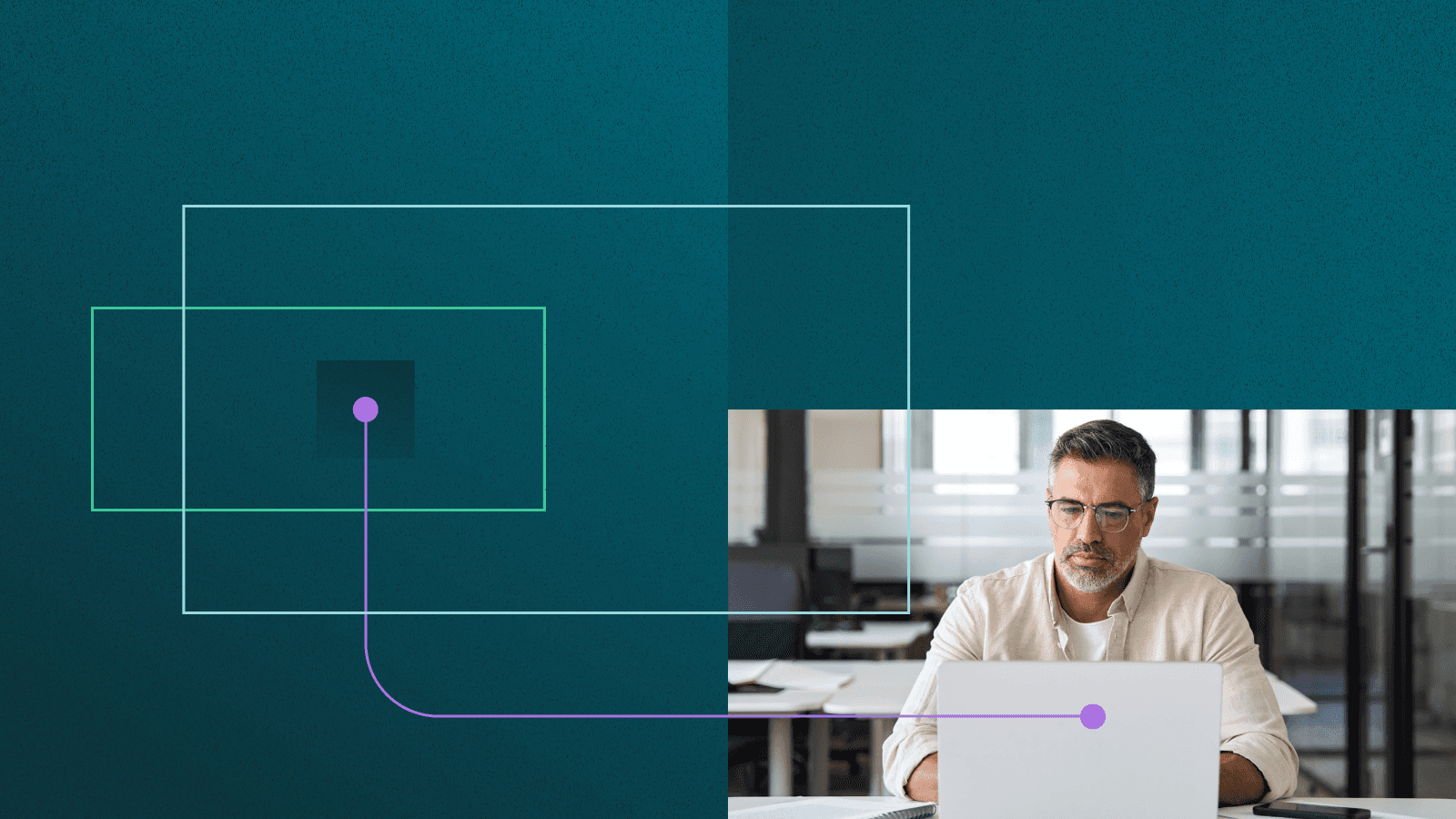
Whether your servers are on-premises, off-premises, or cloud-based, they are the backbone of your network. Servers provide information and computing resources to their users and organizations. They’re also where you store sensitive data—data that’s particularly attractive to cybercriminals and insider threats. That’s why it’s so important to prioritize server security in your cybersecurity strategy.
While a holistic approach is ideal, a cybersecurity strategy is only as good as the sum of its parts. All it takes is one vulnerability in an obscure part of the network for the entire infrastructure to crumble. Fortunately, there are many useful tools and best practices to ensure our servers remain protected.
What is server security?
Server security is a subset of cybersecurity that aims to protect servers and connected devices from unauthorized access, data leaks, breaches, and corruption. The aim is to preserve data integrity and allow for seamless continuity while preventing unplanned downtime. Depending on the method of protection, server security can be divided into two main categories:
Physical server security
The overlap between cybersecurity and on-premises physical security is known as cyber-physical security. For servers, this entails keeping the hardware in a secure location with strict access control. This protects the servers from unauthorized access, vandalism, or damage due to natural causes, such as humidity, extreme temperatures, and natural disasters.
Digital server security
Server protection can also be achieved using specialized security software, which is crucial for maintaining server availability and privacy. From passwords and encryption to access privileges and communication protocols, your digital server security strategy needs regular updates to keep up with evolving threats.
Furthermore, conducting scheduled assessments and audits on your infrastructure lets you evaluate the extent of measures needed to maintain secure servers. This is especially important for small businesses experiencing rapid growth, as up-scaling and changes in infrastructure can leave them vulnerable to outsider threats. Server security also entails keeping an eye on data movement within the network and making sure there’s no suspicious activity going on.
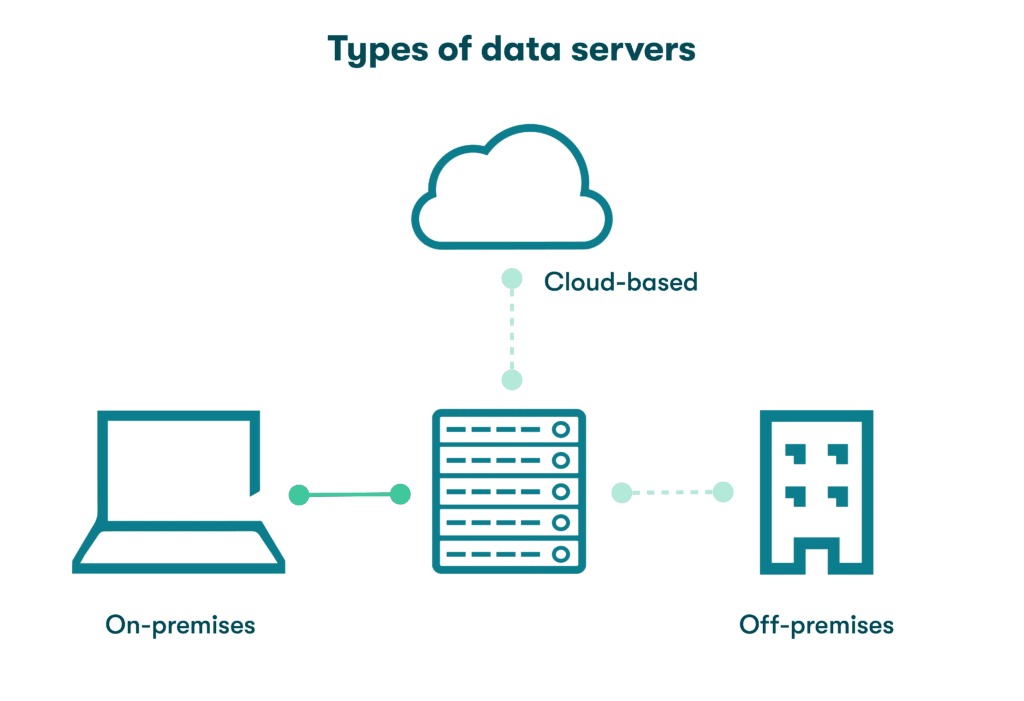
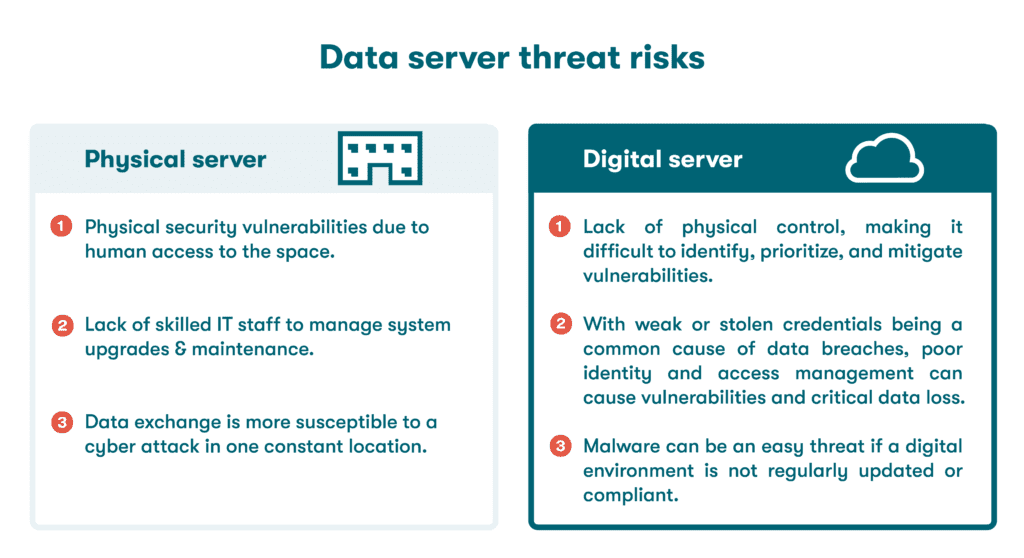
Why server security matters
Servers play an essential role in the storage and processing of today’s business data, sitting at the heart of each organization’s IT infrastructure. Server protection is essential for the following reasons:
- Operational integrity. A security breach can disrupt server operations, leading to indefinite downtime and reduced productivity.
- Regulatory compliance. Ensuring server security is critical to meet industry regulations and avoid legal penalties associated with non-compliance.
- Costs of a data breach. A data breach event due to poor server security can cause significant financial losses due to remediation costs, fines, and lost revenue due to downtime and lost customers.
- Reputation and trust. A server breach or compromised server can damage an organization's reputation with customers, vendor partners, and investors by tarnishing their loyalty and trust in the integrity of their services.
Common server security risks
Servers are a popular avenue of attack for cyber threat actors. That’s because servers usually connect to many network endpoints, making it easier to find at least one vulnerable access point.
- Outdated software and operating systems. New software releases often include security updates, bug fixes, and performance improvements that enhance overall protection. Outdated software and operating systems allow cybercriminals to take advantage of server weaknesses, so it’s important to keep your systems up to date.
SQL injections are a common approach for malicious actors intending to access the network. These attacks usually target data-driven applications and servers by sending in SQL statements that trick the system into granting them access to private parts of the network, including other users’ data and information.
Distributed Denial of Service (DDoS) attacks, on the other hand, don’t need to break through any encryption protection. All an attacker has to do is send a large volume of traffic to your network’s servers, making them unavailable to their intended users and staff. - Open network ports. Network misconfigurations and open ports can leave servers open to tactics like port scanning that allow attackers to find vulnerabilities. Misconfigurations can also lead to undetected overly permissive settings that grant users or applications more access than necessary.
- Poor physical security. Servers in data centers must be protected from physical threats, including human intruders and environmental hazards. Along with around-the-clock surveillance and sensors to detect intrusions and other cyber threats, server rooms are often protected through biometric sensing and badging to strictly limit access.
- Human error. By far, the biggest threat to your servers is your employees. Poor cybersecurity literacy among employees poses one of the greatest risks to network security, with more than 80% of incidents being the result of human error, such as phishing and weak passwords.
Strong passwords should be at least 12 characters long and include a random mix of uppercase letters, lowercase letters, numbers, and special characters. When these conditions are not met, network infrastructure is more susceptible to tactics like brute force attacks that rely on weak passwords to gain access. The best way to create strong, secure credentials consistently is by using the password generator feature of a password manager.
8 methods for securing your server
Maintaining secure servers is extremely important, but it doesn’t need to be difficult. These server security best practices reduce or eliminate many of the risk factors that can leave servers exposed.
- Regular software updates. Holistic server protection should include regular software updates to ensure known vulnerabilities can’t be exploited by hackers. Software and operating system updates also prevent crashes and other performance issues that can frustrate users and IT teams.
- Firewalls. Network firewalls can be either hardware- or software-based. Their job is to block data from certain locations while letting other data through. Some firewalls also perform application layer filtering and packet inspection to provide a more granular level of server defense using the latest AI and ML technology.
- Encryption. Whether through strong passwords and 2-factor authentication (2FA) or secure communication protocols (such as SSL and TLS), encryption keeps data private both in transit and at rest, even if a cybercriminal manages to reach it.
- Network segmentation. This damage control tactic reduces the potential surface area of an attack by limiting open communications between different servers.
- Endpoint detection and monitoring. Monitoring event logs, such as login attempts, software errors, and data flow (both throughout and outside the network), allows you to flag suspicious behavior and security incidents before any damage has been done.
- Remove unnecessary third-party software. Removing software clutter, along with old and unnecessary accounts, is a best practice for employee computers and devices, as well as the servers delivering important applications and data. Removing unnecessary third-party software reduces the attack surface and simplifies patch management and maintenance by ensuring only essential and secure software is running.
- Use a password manager. A password manager helps to protect servers and their contents from hackers who steal or guess at credentials to gain unauthorized network access. The best password managers raise your security profile by creating strong credentials for each account and storing them in a secure, encrypted vault.
- Employee training. Security practices are only as effective as the people implementing them. Employee training ensures you address the weakest link and one of the most important requirements for secure servers—human error.
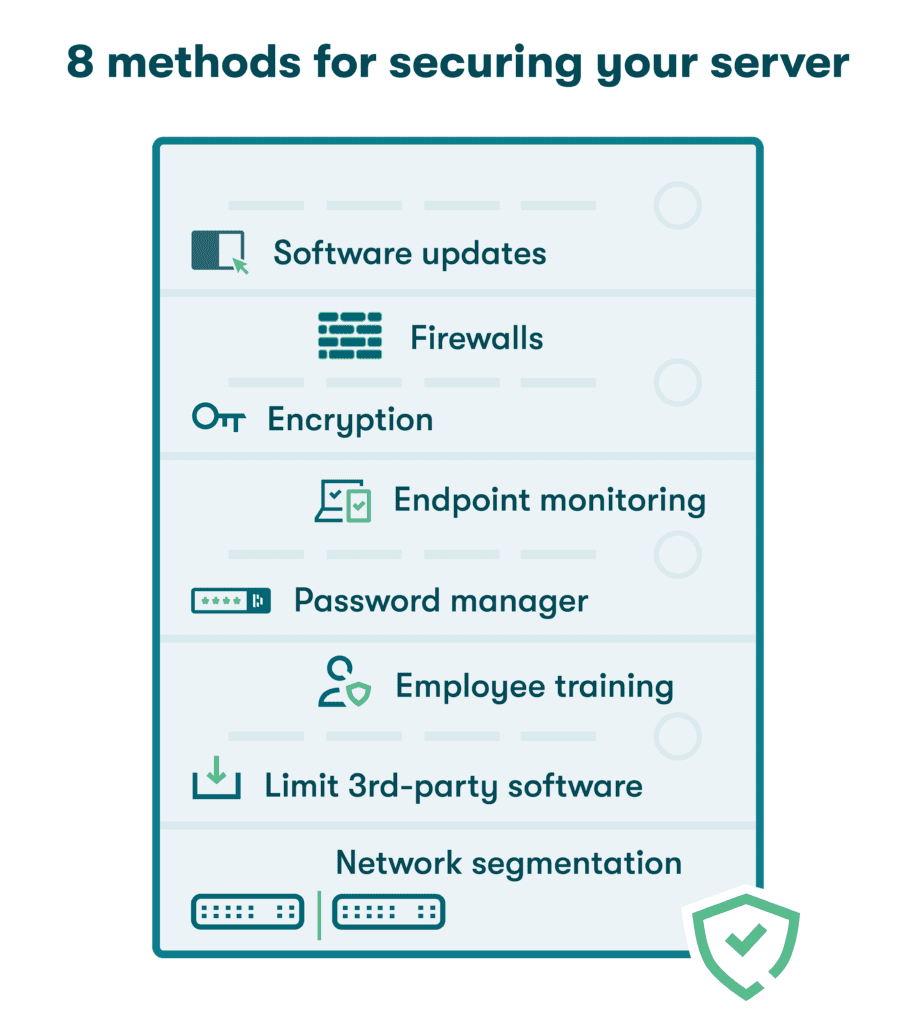
Cybersecurity checklist
One of the best ways to establish and maintain secure server software and hardware is by creating a checklist of best practices, along with a timetable for implementation to keep your progress on track. Your cybersecurity checklist should include:
- Security policies. Network security server policies and practices should be part of the overarching cybersecurity policy. These policies should also include compliance requirements, physical security measures, data protection policies, and rules governing employee practices like remote working and bring your own device (BYOD).
- Access controls. Server security is enhanced by access controls that ensure only authorized users can obtain sensitive data and system resources. An access management plan helps to prevent data breaches and unauthorized access by clearly defining access levels and authentication methods for each group or individual.
- Configuration management. Proper server configuration reduces vulnerabilities and enables systematic tracking and updates to prevent conditions like unprotected ports and outdated software that can increase the attack surface, compromise network security, and expose the system to potential threats.
- Incident response plans. A detailed incident response plan allows you to define in advance how a cybersecurity incident will be handled so the damage can be contained faster. Incident response plans might also involve external parties like server manufacturers who may be called upon for troubleshooting of hardware-related issues.
- Penetration testing. Ethical hacking tactics like penetration testing are used to assess server security by simulating real-world cyberattacks and reviewing the detection and response capabilities of existing security measures. Penetration testing enables more timely remediation practices to enhance the resilience of the server infrastructure.
- Regular backups. When you back up network files regularly, you increase server security by ensuring critical data is preserved and can be restored in case of a cyberattack, hardware failure, or accidental deletion. Regular backups provide a reliable recovery point that allows network services to resume faster after the security or hardware issue is resolved.
- Employee education and training. All employees should understand the role they play in maintaining server security. Ongoing company training to educate employees on phishing, password security, and other cybersecurity issues
Best practices for cybersecurity strategy
A robust cybersecurity strategy includes policies and best practices to guide operations, along with valuable security tools like VPNs, firewalls, intrusion detection systems, and password managers that provide additional layers of protection. Server security is central to any cybersecurity strategy, with strict access controls, up-to-date security patches, and other responsible measures integrated to protect servers from breaches and support the overall health of IT infrastructure.
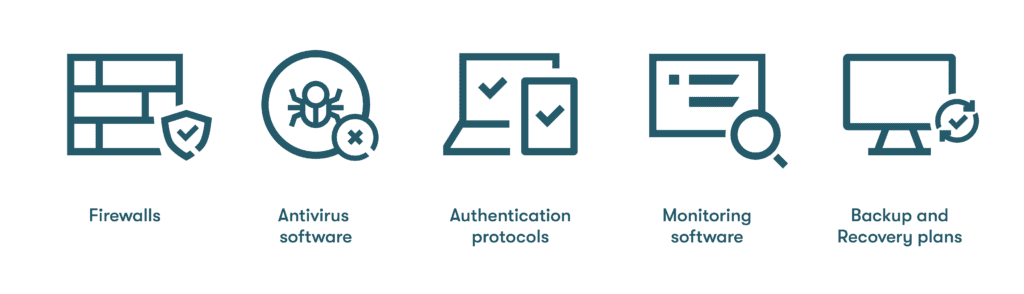
How Dashlane supports server security
Dashlane’s password manager is a versatile cybersecurity tool that helps to support server security practices by protecting employees, IT teams, and organizations from hacking and unauthorized access. Password generation features and customizable Autofill improve both security and convenience while eliminating the need to create and remember strong credentials for each device or account. Additional features like VPN, 2-factor authentication, a secure sharing portal, and Dark Web Monitoring round out the comprehensive cybersecurity solution, while patented zero-knowledge architecture ensures that no one, including Dashlane, can access your private information.
Understanding the strengths and weaknesses of your security policies and practices is essential, and a cybersecurity audit is one of the most effective ways to gather this information. Here’s how you can simplify this important task and conduct a security audit in five steps.
References
- Hewlett Packard Enterprise, “What is Server Security?”
- Harvard Business Review, “Human Error Drives Most Cyber Incidents. Could AI Help?” May 2023.
- Forbes, “Ransomware And Cyber-Physical Security: Balancing Innovation With Cyber Risk Mitigation,” February 2024.
- Dashlane, “Putting Security First: How Dashlane Protects Your Data,” October 2023.
- Verizon, “2024 Data Breach Investigations Report,” 2024.
- Dashlane, “The 3 Most Important Aspects of Company Cybersecurity,” June 2021.
- Dashlane, “11 Cyber Threats To Be Aware of & Defend Against,” April 2023.
- Dashlane, “A Guide To External Security Threats in 2024,” May 2023.
- TenHats, “Data Center and Compliance Regulations,” April 2024.
- Dashlane, “Why You Should Keep Your Apps Updated,” March 2022.
- Fortinet, “What Is a Port Scan? How to Prevent Port Scan Attacks?”
- DZone, “Protecting Your Server Room: 5 Best Practices for Physical Security,” May 2023.
- CISA, “Understanding Firewalls for Home and Small Office Use,” February 2023.
- Dashlane, “A Complete Guide to Asymmetric Encryption: Definition & Uses,” March 2023.
- Blumira, “What Are Event Logs and Why Do They Matter?” February 2023.
- Dashlane, “How to Find & Manage All Your Online Accounts,” April 2023.
- Dashlane, “BYOD Policies for Organizations (4 Examples),” June 2023.
- PubMed, “Access Control for IoT: A Survey of Existing Research, Dynamic Policies and Future Directions,” February 2023.
- Dashlane, “How to Conduct Your Own Internal Security Audit,” April 2021.
- BeyondTrust, “What is an Open Port & What are the Security Implications?” May 2022.
- Dashlane, “How To Prevent and Respond to Data Breaches,” July 2023.
- Cloudflare, “What is penetration testing?”
- Dashlane, “Cybersecurity for Your Company Is More Than an IT Issue,” March 2021.
Sign up to receive news and updates about Dashlane
