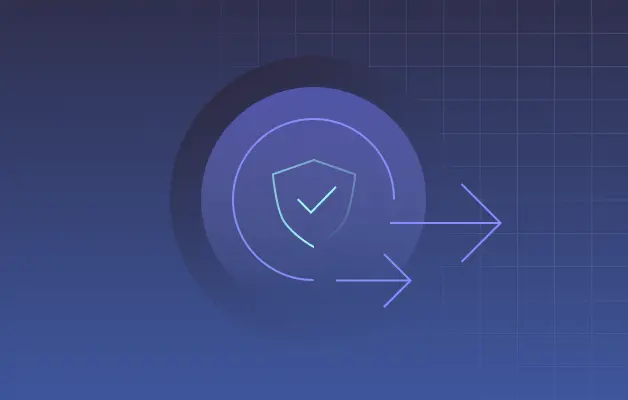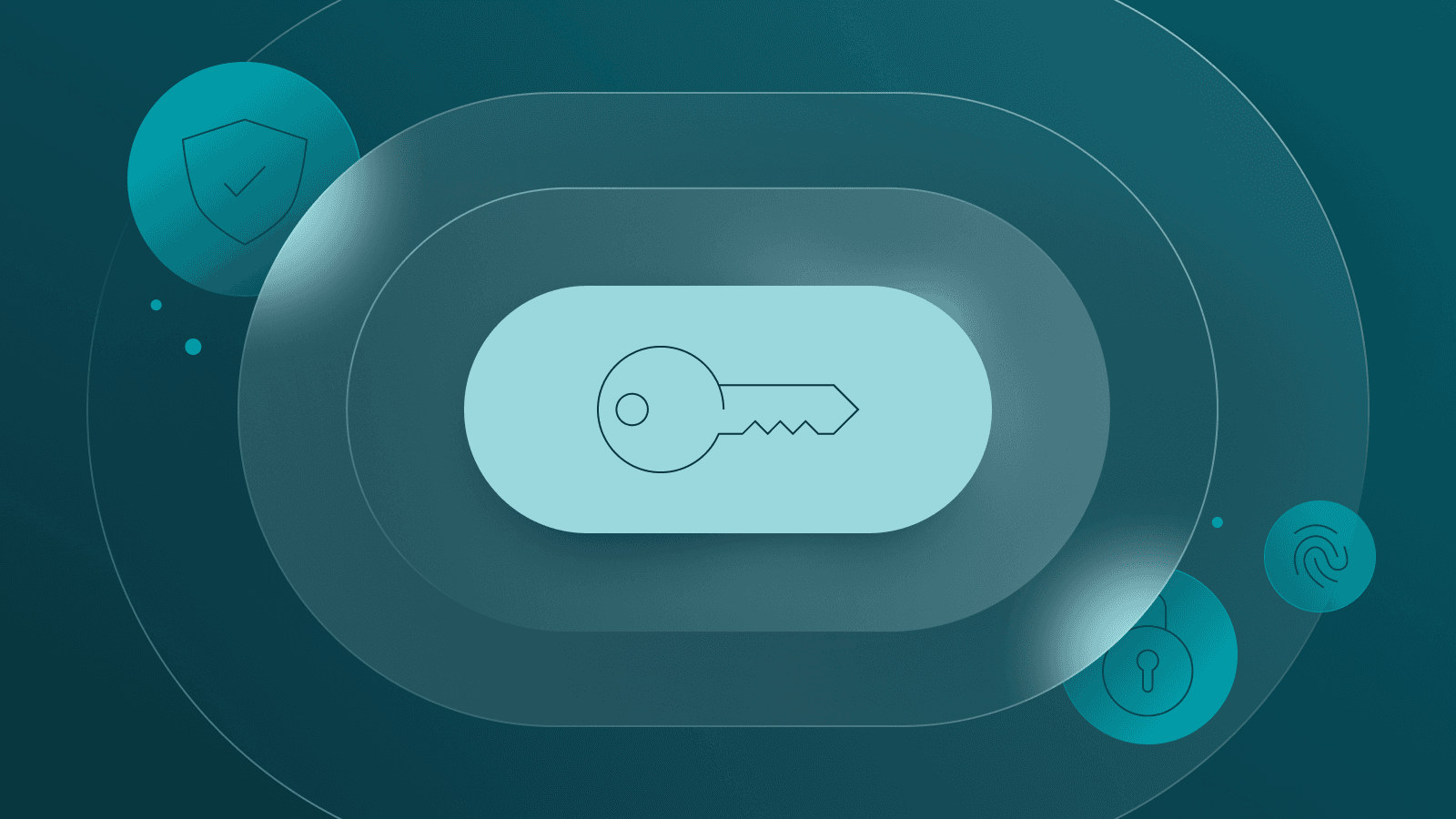
Ironically, although passwords exist to protect your accounts, they’re notorious for being reused, phished, and easily guessed by hackers. They’re also vulnerable to many types of cyberattacks, which makes it easier for hackers to steal your sensitive information.
Password managers have made it easier to protect your data, but passwords remain the weakest link in both personal and business security. Luckily, now there’s a better solution.
Enter passkeys: A faster, more secure, passwordless way to log in to your accounts.
First, what does passwordless mean?
Passwordless authentication methods allow users to log in quickly and securely without passwords. They’re a shift away from knowledge-based logins and closer to possession-based logins. Most people already use this type of authentication when they unlock their mobile phone with face recognition or their fingerprint.
What are passkeys, and how do they work?
Passkeys are a passwordless login method. Half of the passkey is stored on your device or in your password manager, and the other half stays with the website or app, so there’s nothing to remember. The two parts authenticate the login when you sign in using a passkey.
What makes passkeys more secure than passwords?
Passkeys are safer and simpler than passwords because they’re phishing-resistant and less susceptible to guessing and brute-force attacks. They don’t need to be remembered because half of the passkey is stored on your device or in your password manager, and the other half stays with the website or app.
On the other hand, passwords need to be remembered, which means they’re more often guessed, reused, and weak. This makes them more vulnerable to phishing scams, brute-force attacks, and credential stuffing.
Do passkeys work with Dashlane?
Yes, Dashlane makes it simple for users to log in to a website account with passkeys and seamlessly works across devices and platforms, including iOS and Android, without the friction of traditional passwords.
Dashlane also makes the transition from logging in to websites and apps with passwords to going passwordless easy. Once a passkey is created for a website or app, whenever the user wants to log in to the website, Dashlane will identify the passkey created for that specific website and log in automatically.
Transitioning from passwords to passkeys
As the number of websites and apps that support passkeys grows, you’ll see more prompts online about signing in and managing your accounts with passkeys and eventually start replacing all your passwords with passkeys.
You can begin your passkey journey by exploring our open-source Passkeys Directory and finding the websites that support passkeys today.
Sign up to receive news and updates about Dashlane