7 Business WiFi Security Best Practices To Protect Your Company
Business WiFi security is more important than ever as you protect valuable employee and customer information, maintain regulatory compliance, and prevent unauthorized users from accessing network data and services. Unsecured WiFi networks have become an easy target for hackers seeking to steal private information or company data. A few simple steps you can take right now will help you keep your business WiFi private and secure.
The risks of unsecured WiFi for businesses
An unsecured WiFi network lacks adequate access and security controls, such as password protection and encryption. Public settings like cafes, airports, and hotels are notorious for unsecured WiFi, which increases the risk of data theft and loss of privacy while communicating since an intruder can tap into the network more easily. A wireless network for business applications should be carefully managed and secured to minimize threats from:
- Data breaches and hacks. Although hacks and data breaches are terms that are sometimes used interchangeably, the former refers to the tactics, and the latter refers to one potential outcome of those tactics. A hack is an intentional act carried out to gain unauthorized access to a protected computer or network. A data breach is the loss of private data or confidential information. Hacking tactics that target unsecured WiFi networks include:
- Man-in-the-middle (MITM) attacks: In this type of attack, the hacker will position themselves within the unsecured network so they can intercept data or redirect unsuspecting WiFi users to fake websites to steal their information. Since MITM attacks can also be difficult to detect, they create a significant threat in areas with unsecured WiFi connections.
- Spoofing: Using a subset of MITM attacks known as spoofing, the hacker creates a false WiFi network with a name similar to a nearby legitimate network. If a user unknowingly logs onto the spoofed network, the hacker could have direct access to any data sent or received by their device.

- Unauthorized access/use. One of the primary reasons for securing a WiFi connection is to control and monitor who can (or can’t) use the network. Ensuring only approved and authenticated parties use the network can prevent suspicious or unauthorized use of network resources and unexpected bandwidth constraints. Unauthorized access also leaves the door open to data theft and the spread of malware.
- Malware attacks. Malicious software, known as malware, is intended to interfere with a computer’s function and can slow performance or infect files. Unsecured WiFi can make it easier for a cybercriminal to slip through network defenses and spread malware across the network. Dangerous strains of malware, including spyware and ransomware, can lead to undetected data theft, lost files, or blocked system access.
Want to learn more about using a password manager for your business?
Check out Dashlane's business plans or get started with a free business trial.
7 best WiFi security practices for businesses
WiFi networks have become an essential service for businesses of all sizes. At the same time, the rise of remote and mobile working allows employees to enjoy the benefits of wireless connectivity as they travel, shop, and dine. Following these easy-to-implement tips for how to secure internet connections over WiFi can ensure private information and company data remain protected.
- Use a VPN: With employees leaving the comfort and security of the home office more frequently to work from a public space, a VPN is one of the most valuable tools for WiFi network security that companies can offer to protect employees from hacking and data intercepts. A VPN encrypts all data going into or out of a device and routes it through a secure portal. A VPN also makes browsing sessions more private by masking your IP address.
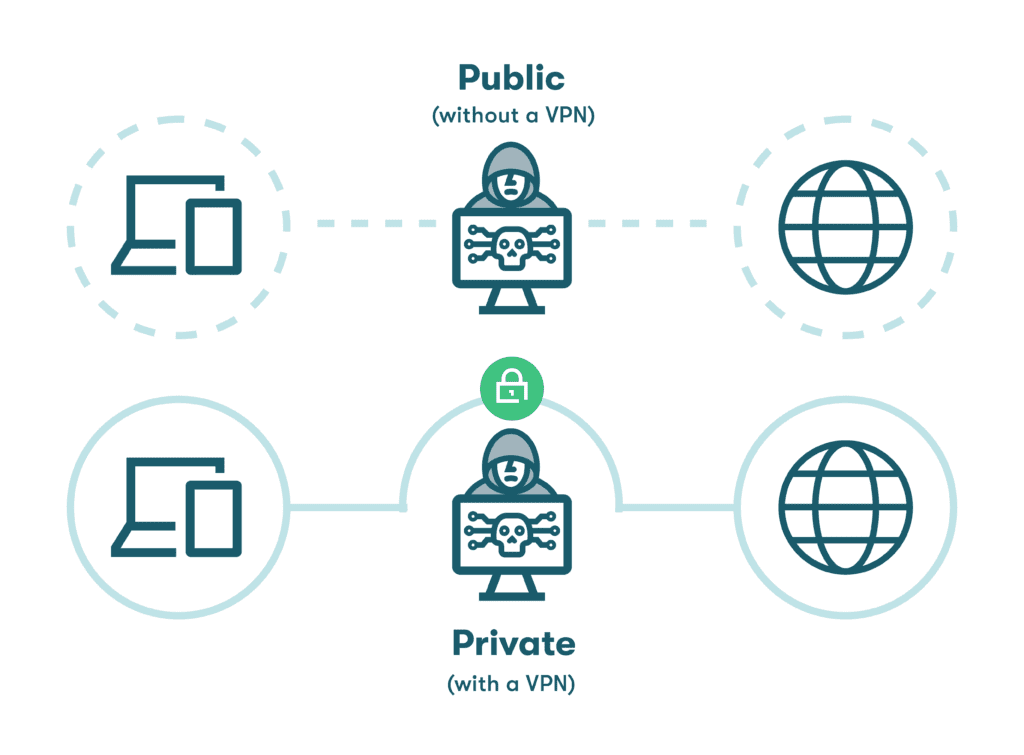
- Keep your router in a secure place: Does it matter where you keep your router? Absolutely. Keeping your router in a protected area with minimal foot traffic will ensure no one deliberately or inadvertently tampers with the router or hits the reset button at an inopportune time. You should also make sure the router is kept in a location where the range will be sufficient for all users, and it will not be impacted by signal interference from other electronic devices.
- Generate strong network credentials: To generate strong and secure network credentials, you should consider the importance of the network name as well as the passwords used to gain access. The service set identifier (SSID) should be specific enough for users to identify it easily, but generic enough to leave out any identifying network or router information. Since most users will only need to input the WiFi password once if they are selecting an automatic connection, make sure you create a long and complex password for this purpose.
- Keep your software updated: The latest security features are often included with periodic firmware updates for routers, so it is important to keep these up to date. The same applies to network security software and operating systems since hackers may try to exploit out-of-date hardware or unpatched software to gain unauthorized system access.
- Use a firewall: Firewalls perform an essential cybersecurity function by filtering incoming and outgoing traffic and preventing suspicious data from passing through the network security perimeter. As one determines “how to secure my network?” they should make sure a firewall is included in the strategy. Most business WiFi routers include a built-in firewall, so simply enabling this option improves security. Alternatively, you can deploy a hardware, software, or cloud-based firewall for an added layer of protection.
- Differentiate public and private access: A common sense practice that is not necessary for home WiFi networks but essential for business owners asking themselves, “how to protect my WiFi?” is the separation of public and private access. This means setting up one SSID for employees only and one dedicated to guests. Many service industry companies provide free public WiFi service for customers while making the private SSID invisible to non-employees.
- Use strong WiFi passwords and authentication methods: Along with generating strong WiFi passwords that are long, complex, and unique, you should also use strong authentication methods. WPA2-Enterprise, which requires the use of digital certificates, is a solid option for companies with a sufficient budget to support it. If a password-protected connection is used instead, make sure the password is a strong one.
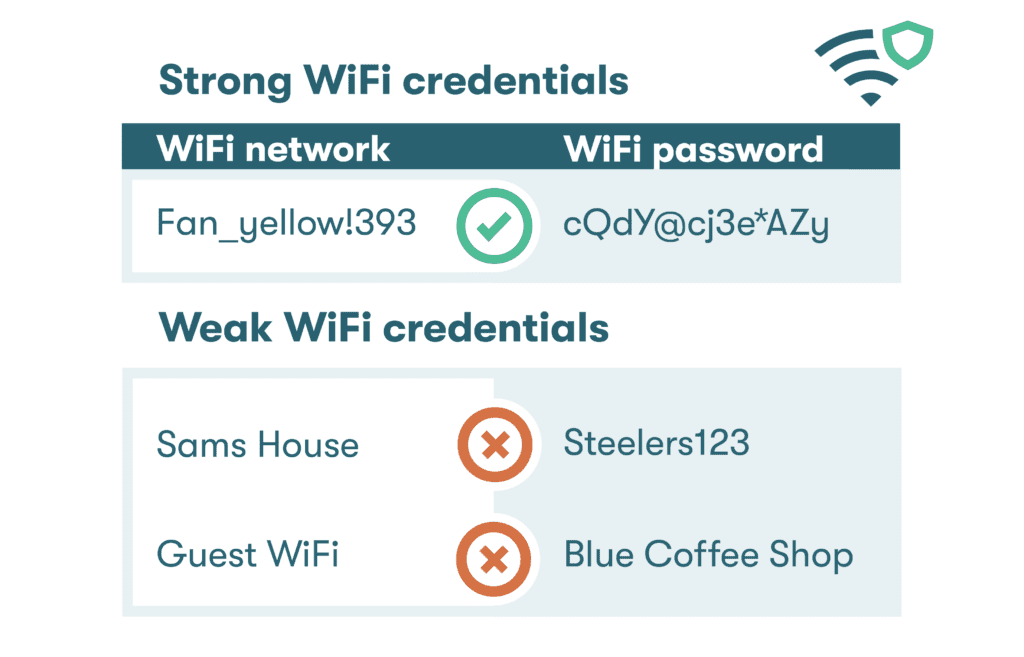
What Dashlane can do to secure your WiFi
In addition to standard features like a Password Health score and automatic password synchronization to improve both security and convenience, Dashlane provides advanced cybersecurity benefits that keep business WiFi networks secure:
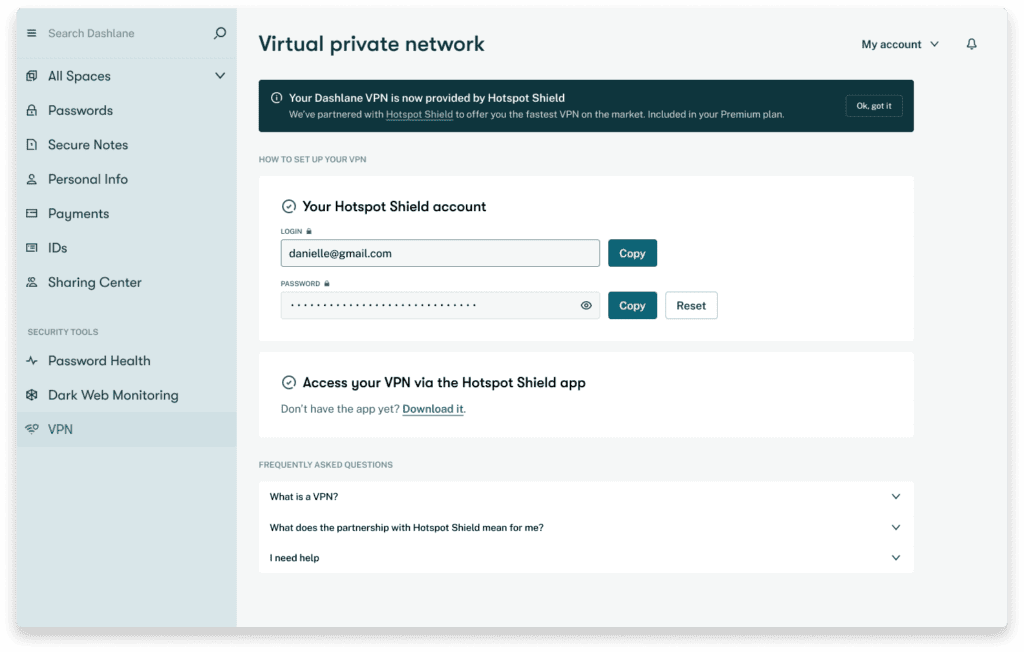
- Improved VPN: A virtual private network (VPN) is a valuable tool for protecting privacy and data integrity on WiFi networks, and a recommended precaution when accessing unsecured public WiFi. Dashlane includes a VPN with high download speeds and no bandwidth limitations. This upgraded VPN also lets you choose your own server location so you can access previously geo-blocked content, with available locations spanning over 80 countries.
- Password generation: With a single WiFi password being shared by many users, this important password must always be long, complex, and unique. A complex password includes uppercase letters, lowercase letters, numbers, and special characters in random order, and avoids using common phrases or predictable strings. Dashlane provides an integrated password generator that automatically creates strong, randomized passwords that you’ll never need to remember.
- Encryption: The practice of hiding information in an unrecognizable format is one that dates back centuries, and is also an essential element of cybersecurity. A secure WiFi network encrypts data transmissions to minimize the risks of data intercepts and unauthorized users. The Dashlane password manager utilizes AES-256 encryption, widely accepted as the strongest encryption type available, so that employees can safely store their passwords and share them with one another securely.
- Password sharing: Along with online retail and video streaming service passwords, WiFi passwords are among the most frequently shared. Dashlane provides a secure password-sharing portal that allows you to share passwords and Secure Notes securely with friends, family, guests, or coworkers. You can also revoke access to the portal easily when someone no longer needs the credentials.
Dashlane Password Manager is the ideal cybersecurity solution to protect your business WiFi network, combining the benefits of password hygiene, secure storage, and advanced cybersecurity practices to fortify the WiFi perimeter. 2FA, single sign-on (SSO), and Dark Web Monitoring to scan the hidden recesses of the internet for employee credentials round out the comprehensive solution.
Dashlane offers employees on business plans a fast and reliable VPN experience—for free. Follow our convenient 1-page guide to learn how to set your employees up with the new VPN.
References
- Dashlane, “3 Strategies to Prevent Breaches and Hacks at Work,” September 2021.
- NIST, “Man-in-the middle attack (MITM),” 2023.
- Rapid7, “What is a spoofing attack?” 2023.
- Dashlane, “What the Hack is Malware?” February 2020.
- Norton, “Spyware: What is spyware + how to protect yourself,” December 2021.
- Microsoft, “10 tips to help improve your wireless network,” 2023.
- Dashlane, “How Strong Is Your Password & Should You Change It?” August 2022.
- Dashlane, “Why Do You Need a VPN? Don’t Miss These 3 Key Benefits,” December 2022.
- Lifewire, “How to Enable Your Wireless Router's Built-In Firewall,” December 2021.
- MileIQ, “How to set up free WiFi for customers,” May 2019.
- Efficient IP, “What is DHCP?” 2023.
- Dashlane, “How Businesses with a BYOD Policy Can Secure Employee Devices,” January 2022.
- Dashlane, “2-factor authentication (2FA) in Dashlane,” 2023.
- Business.com, “Wireless Security In The Enterprise: Deploying WPA2-Enterprise,” March 2023.
- Dashlane, “What is Encryption?” March 2019.
- Dashlane, “Introducing Our Improved VPN Experience,” October 2021.
- Dashlane, “Resist hacks by using Dashlane's password generator tool,” 2023.
- Dashlane, “It’s Time to Start Using These Two Essential Dashlane Features,” March 2021.
- Dashlane, “Build the Case for a Password Manager in 8 Steps,” 2023.
- Dashlane, “How to set your employees up with the new VPN,” 2023.
- Dashlane, “Understanding Your Dashlane Password Health Score,” October 2020.
Sign up to receive news and updates about Dashlane
