3 Remote Work Security Practices for Your Small Business
While most small to medium-sized businesses (SMBs) might believe that their company won’t be targeted by cybercriminals because of its size, SMBs are actually an enticing target because they generally don’t have dedicated cybersecurity professionals or sufficient resources to prevent an attack. These attacks can also be more detrimental to a small business due to financial constraints.
The security risks of remote work
Remote or hybrid workers can unknowingly make their organization vulnerable to cyberattacks and data breaches. Fortunately, the risks can be addressed with the correct tools, resources, and employee awareness.
Want to learn more about using a password manager for your business?
Check out Dashlane's business plans or get started with a free business trial.
1. Unsecured WiFi
Cybercriminals can use public WiFi and gaps in network security to their advantage. They can set up a fake network in the hopes that users will connect to it instead of the network owned by the cafe or library. They can also intercept the data you transmit from your laptop to the server, which is often unencrypted and, therefore, an easy win for cybercriminals.
2. Bring-your-own-device (BYOD) risks
Using a personal laptop and a phone for occasional work emails might be necessary for some remote workers and freelancers, but it can cause complications for IT managers. These two extra devices triple the number of security weaknesses that IT must account for. Each device could get lost or stolen, which gives the finder or thief unrestricted access to the data and password information available on that device. Further, malware that infects a personal device could compromise the employee’s professional information.
“[Cyber]attacks frequently occurred when victim organizations’ employees worked remotely and used a mixture of corporate laptops and personal devices to access their respective cloud services."
3. Lack of training
Remote employees need annual cybersecurity training just as much as in-office employees do. While most companies have cybersecurity policies that thoroughly address safety concerns related to in-office employees, these policies may not account for concerns related to remote workers and freelancers. Also, if your company’s cybersecurity training hasn’t been updated in a while, you could be exposing the company to preventable attacks. Cybercriminals frequently change the tactics they use to access data, so your company should frequently update its cybersecurity training for remote workers.
4. Lax policy enforcement
It can be difficult for companies to keep track of remote or freelance employees because they don’t gather in a physical office every day. Since these employees rarely interact with IT professionals in person, cybersecurity might not be top of mind for them. And when a security breach does occur, they might not think to report the incident immediately. A delay in policy enforcement can result in tangible damages to the business.
Small businesses face unique cybersecurity challenges, including ones related to password management. Discover how to handle them in the Password Playbook for Small Businesses.
3 best practices to ensure cybersecurity for remote work
Despite some small to medium-sized businesses returning to an in-person or hybrid work environment following the pandemic, it’s clear that remote work is the new standard for many. Here are three ways small businesses can revamp their policies to include remote work security risks and strengthen their cybersecurity program.
1. Program employee education
Onboarding programs and annual training can make a tangible difference in a company’s remote working cybersecurity.
Consider onboarding training for remote workers that contains information specific to remote work. Be sure to use real-world examples, such as security precautions to take when working in a public place vs. a private residence. Address each of the security risks mentioned earlier and present several alternative options to avoid unsafe working habits.
Motivate employees by reminding them that their personal data is just as important as their data at work. Empower employees to adopt strong cybersecurity at home and at work by providing them with tools they can utilize 24/7.
2. Develop policies with remote workers in mind
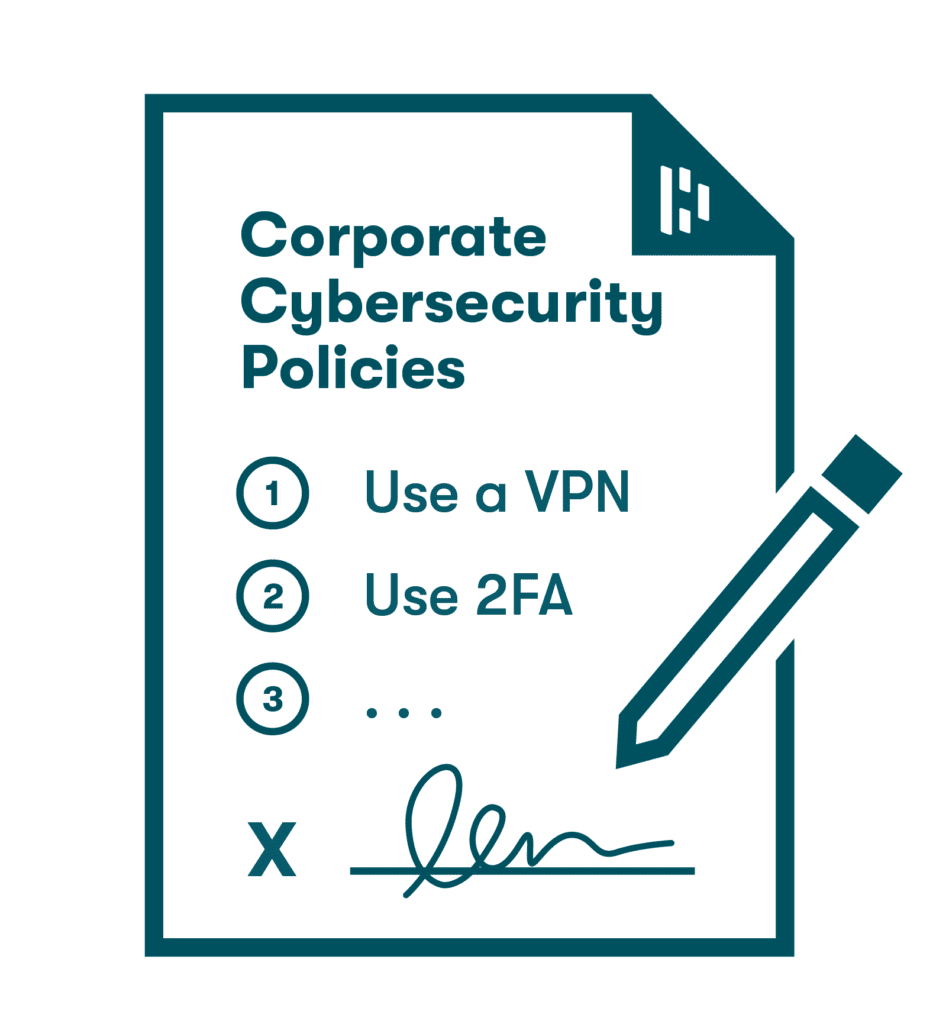
Remote employees tend to behave differently than in-office employees. So, your cybersecurity training shouldn’t only focus on the challenges facing in-office workers. Consider revamping your company’s cybersecurity training to address the needs of a 21st-century work environment.
Policies should address remote working environments and require thorough onboarding when an employee joins the company, as well as off-boarding for remote employees upon termination of their contracts or changing roles or teams. Policies should address standard procedures for operations such as:
- Prompt removal of access and data. In addition to requiring any necessary equipment returns, IT should promptly remove access to subscriptions and transfer important data.
- Password sharing. Encourage password sharing only on secure platforms, such as small business password managers.
- Use of a VPN. Unsecured WiFi is a serious safety concern for every employee, no matter the location or the device used. Consider requiring a VPN for all uses of a company-provided laptop or phone, as well as any time professional login credentials are used.
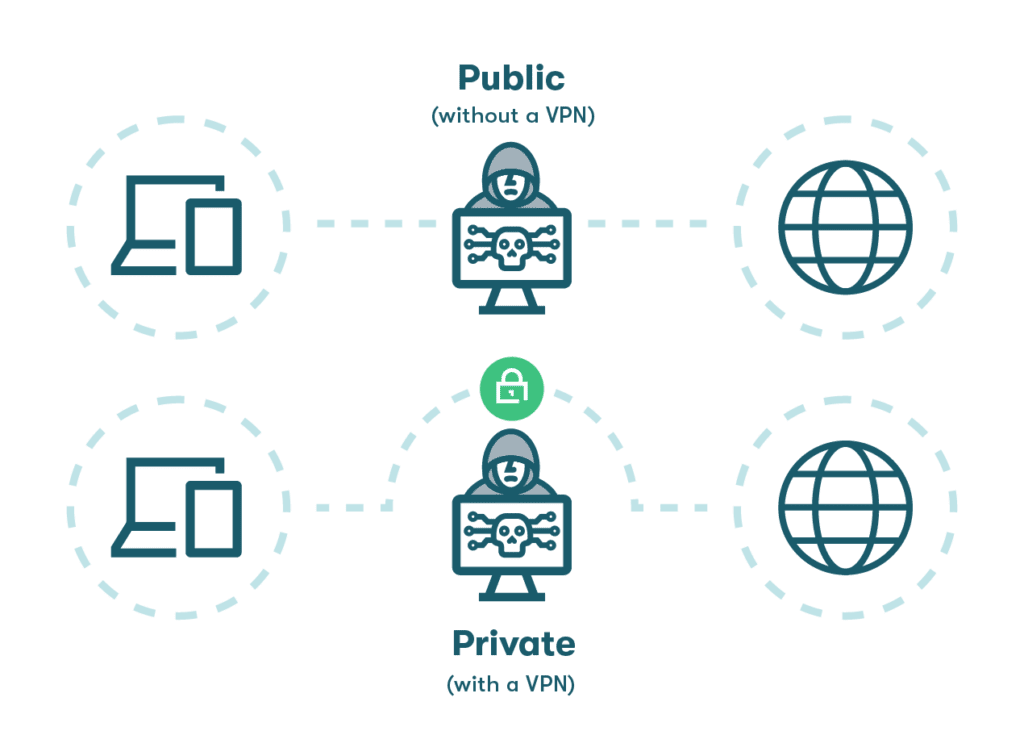
3. Equip your workers with the right tools
A cybersecurity plan can be much easier to accomplish with software that serves the specific purpose of keeping passwords, internet connections, and data safe. There are a plethora of tools available for businesses, but not all of them are worth it—especially for smaller businesses that aren’t able to spend resources on every single application. Here are the most effective tools for boosting a company’s security:
- VPN: Remote employees should use a VPN everywhere. Many are affordable and do a great job of protecting network security for remote employees and encrypting data as it’s transferred to and from cloud applications.

- 2-factor authentication (2FA): By requiring a password and an additional piece of verification, 2-factor authentication can be a company’s first line of defense against an attempted cyberattack. This tool is easy to integrate across a company’s platforms. And when using other security tools like single sign-on (SSO) technology in tandem with 2-factor authentication, you can strengthen cybersecurity for remote workers without wasting time.
- Password managers: These tools encrypt and store an employee’s passwords across every application they use. Employees only need to remember one master password for their password manager, and from there, the tool can autofill logins for any account they want to access.

In addition to being a true time-saver for employees, password managers are a valuable tool for small businesses looking to boost their remote work security practices. And password managers often come with much more than just password storage. Dashlane offers strong password generation, a built-in VPN, secure password sharing, and dark web monitoring for stolen company passwords.
Learn more about how password management can protect small businesses, whether their workers are in-office, remote, or hybrid.
References
- Connectwise.com, “Vanson Bourne shares stats on the state of SMB cybersecurity in 2021 and how to prepare for attacks,“ 2021
- Dashlane, “Password Playbook for Small Businesses,” 2020
Sign up to receive news and updates about Dashlane
