Password Managers Are a Must for Energy and Utilities Companies. Here’s A Checklist to Get Started
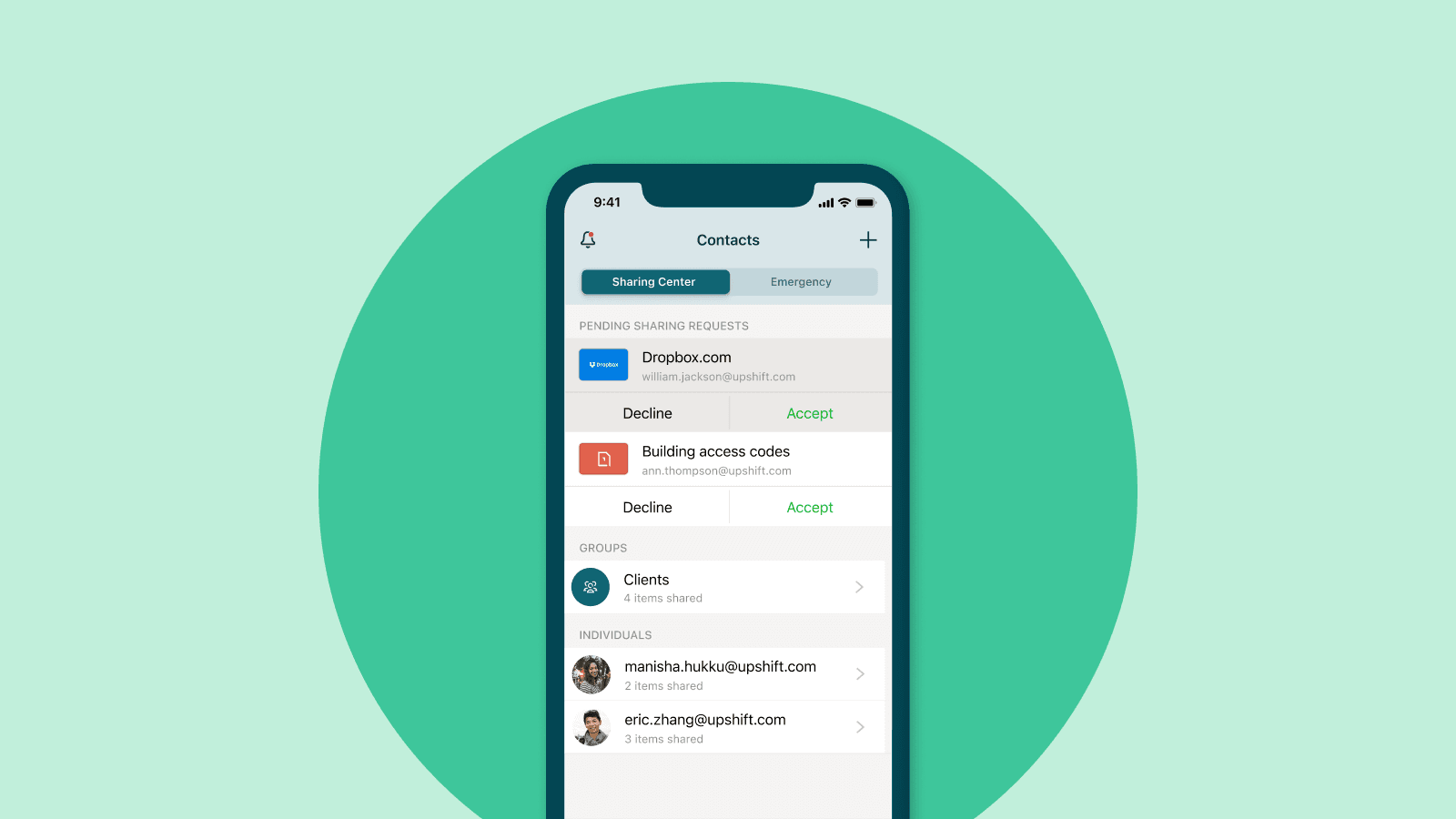
It’s 2022. Do you know where your passwords are?
For those in the energy and utilities industry, adapting to change is an essential skill. Today, the industry relies heavily on new operational technology (OT), like smart meters, remote access to operations, and cloud computing and storage.
New tech, though convenient, makes these systems more accessible to hackers. Luckily, while threat actors become increasingly savvy, so does cybersecurity.
One of the best proactive security tools your company can implement right now is a password manager. Hackers need just one way in—most often, a stolen password—and they can do irrevocable damage. A password manager gives you a bird’s eye view of passwords at your company, including which employees are using weak or reused passwords—and that’s just one of the many benefits.
Read on to learn all of the capabilities of a password manager and why it’s essential for your utilities or energy company. Use the following checklist to get started, plus learn all the benefits of using a password manager at your utilities or energy company.
Make a checklist of all the accounts your company uses
In order to start securing your logins, begin by taking stock of all the accounts your company uses. By tracing where each login is stored, who has access to it, how secure it is, and if it’s used for other accounts, you can begin to secure each account.
Here are some common accounts used by businesses in the energy and utilities sector:
•Microsoft 365
•Zoom
•MailChimp
•Slack
•Gmail
•Dropbox
•Google Suite
•FedEx
•UPS
•ADP
•WorkDay
•ServiceNow
•NetSuite
Here’s a checklist you can fill out to audit all your company logins before storing them in a password manager.
| Account | Owner | Is this login shared? Y/N | How is it shared? | Is 2FA set up? Y/N | Is this password used for other accounts? Y/N |
| Google Suite | Jane Doe | Y | Spreadsheet | N | Y |
Your employees are busy serving customers and managing operations. A password manager can save time.
Teams in the utilities and energy sector have plenty to keep track of day-to-day, which is why convenience is key. Password managers can do a lot for your team to streamline workflow, including:
- Securely autofilling information like usernames, passwords, and 2FA codes for your employees all across the web
- Saving logins while employees browse
- Enabling secure sharing for passwords and 2FA codes for shared accounts
Four essential features to prevent breaches and hacks
Beyond the basics mentioned above, Dashlane has full capabilities to improve the overall cybersecurity culture at your company and keep your data safe from hackers. These key features include:
- Dark Web Monitoring
Each employee can enter up to five email addresses to be continually monitored on the dark web by Dashlane. If Dashlane spots any compromised credentials, employees will be notified in the app and prompted to change the username and password in question. Dashlane’s Password Generator ensures that the new password will be secure.
- Password Health scores
Employees can each view individual Password Health scores, which tells them the overall strength of their logins. They receive a breakdown of which passwords are weak, reused, or compromised.
- Tools for building a strong cybersecurity culture
A strong security culture at a company means that all employees are empowered and invested in keeping company data safe. Dashlane enables admins to foster a strong culture of security by tracking overall password health and measuring progress overtime. Admins can see which employees are using weak passwords in order to start the conversation and encourage them to make a change.
- Group Sharing
“Groups” can be any designated group of people within your energy or utilities company, such as departments. By setting up Group Sharing in Dashlane, employees and admins can share passwords or Secure Notes within their group without compromising security, rather than on Slack, email, or the phone.
Don’t go it alone—Dashlane can help
Implementing a password manager can seem daunting, which is why Dashlane is available at every stage to guide admins. Dashlane provides:
- Video tutorials and guides
- Dedicated customer success manager offering email and live chat support for Business plans
- Templates for onboarding and offboarding
- A single sign-on (SSO) integration for simplified onboarding
- Smart Spaces, which allow employees to switch between personal and work spaces within their account, keeping their logins separate for each.
Ready to protect your utility and energy company and gain consumer trust?
Get started with a free trial, or download our playbook for utilities and energy providers.
Sign up to receive news and updates about Dashlane
