Next-Level Folder Capabilities & 2 More New Features That Simplify IT Admins’ Lives
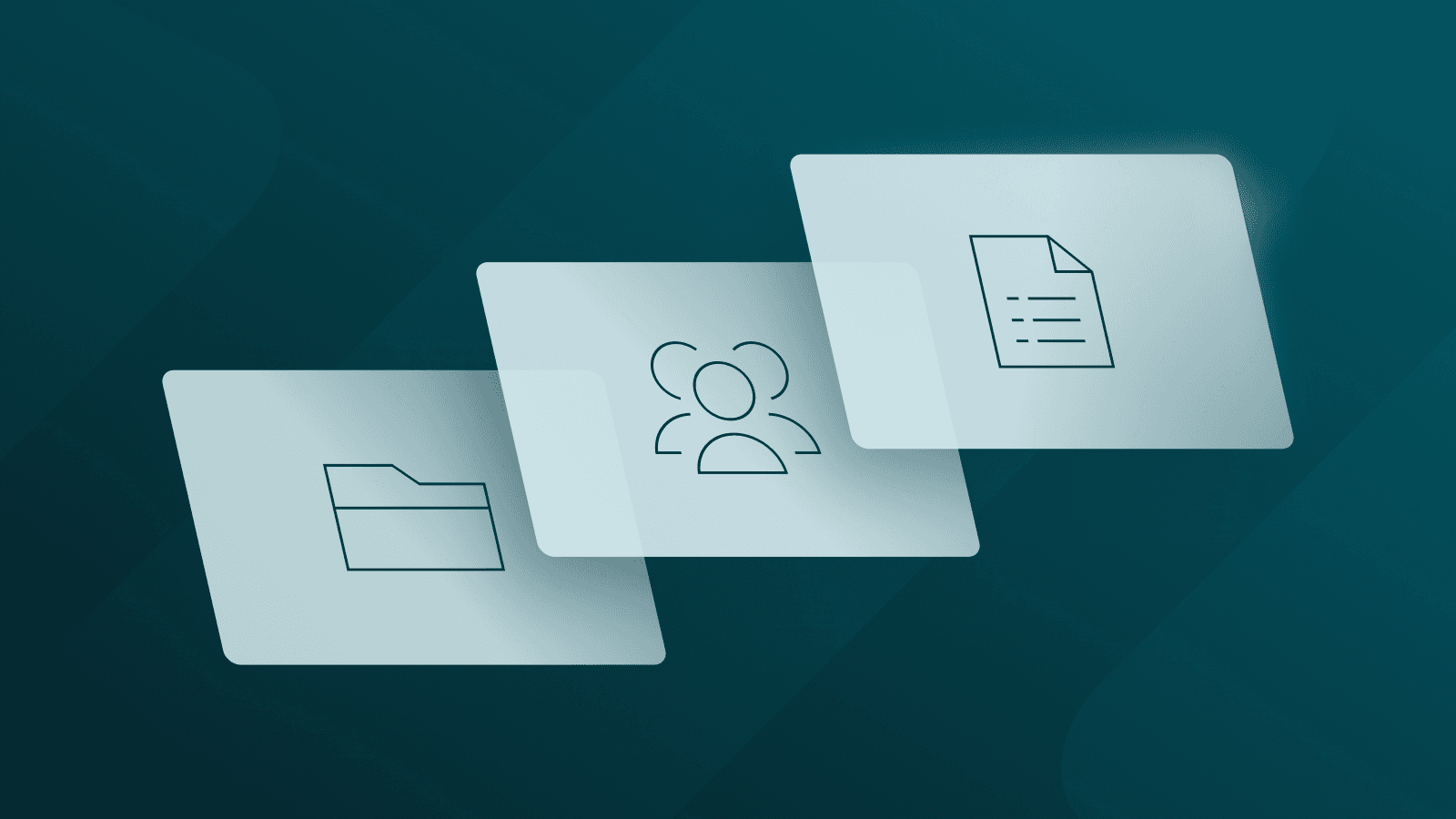
*Last updated Apr. 2, 2024
With great power comes great responsibility, and no one knows this better than the person responsible for their organization’s cybersecurity. As an admin, you’re tasked with a lot, from deployment and policy enforcement to training and troubleshooting, auditing, monitoring, and more, which doesn’t leave much time for other important tasks.
Fortunately, Dashlane’s comprehensive credential management solution continually adapts to solve our users’ pain points and meet your evolving needs. Our 3 new and updated features do just that. Read on to discover how these significant improvements will help keep your organization secure and simplify your daily IT workflow.
Collections
Collections empowers all Dashlane plan members to efficiently personalize, organize, tag, and filter a related group of items—taking folder organization to the next level.
Collections is an improved version of our previously offered Categories functionality. With Categories, users could only add a single Category to an item without the ability to filter for the items associated with the Category.
With Collections, users can now associate items with multiple Collections and filter for items within the Collection. This improved system provides users with a better way to organize items efficiently. It's also easier for users to find groups of items.
With some other credential managers, you need to duplicate an item to store it in a second folder. That’s not the case with Collections in Dashlane. If you have one login in multiple shared Collections, any change to the login info will automatically sync and update across all the Collections it’s stored in.
For example, if you have a company Twitter login in your Social Media Collection and Marketing Collection, you can update the Twitter password in one Collection, and Dashlane will automatically update the password in the other Collection. Not all credential managers sync and update in this way, so you end up saving different passwords for the same login.
Deleting an entire Collection of passwords is also a snap. Instead of taking the time to delete items one by one, you can delete the whole Collection at once. Click, done.
Collections gives all users more control. Plus, unlimited Collection sharing is now available on Team and Business plans, making secure login sharing even easier.
Group Manager role
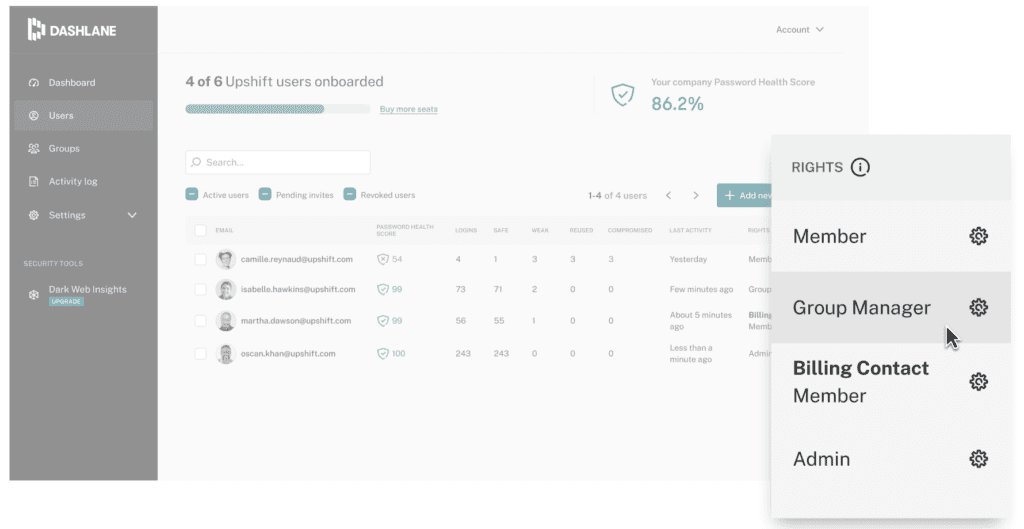
In addition to the existing Admin and Member roles, we’ve added a Group Manager role in Dashlane. This new role allows designated members to create and manage Groups in the Admin Console without the need for admin intervention.
Before we added this role, only admins could access the Admin Console and manage members. Thus, admins were sometimes overwhelmed by tasks they couldn’t delegate, which created operational inefficiencies. Now, you can move some to-dos off your plate by delegating group management responsibilities to teammates instead of managing everything on your own.
For example, if a user doesn’t have access to their team’s group, their manager will be able to quickly add them instead of requesting your help and taking your time away from more important tasks. This will help improve internal efficiencies.
Additional Activity Logs

Activity Log is an existing time-stamped report, automatically generated in the Admin Console, that lists the actions taken in Dashlane by admins and plan members at your organization. Now, admins can opt into additional Activity Logs that provide visibility into users’ Logins and Sharing information so you can see when plan members create, share, edit, or delete a login. With this update, you no longer have to rely solely on employees’ willingness to use Dashlane correctly.
In addition, Dashlane’s one-click SIEM integration with tools like Splunk allows admins to automate access to credential activity logs and view their data alongside the organization’s IT infrastructure logs in a centralized system.
Now, you have visibility into how employees are using Dashlane, so you can stay on top of security and identify potential usage improvements. You can also use this information for compliance purposes and to reduce the time and cost of compliance auditing.
Out with the old and in with these new and updated features. Now, it’s easier than ever to organize and group logins, delegate group management, and find out which logins were shared and when. Plus, you’ll have more time to focus on other important tasks and improve your organization’s security posture.
Start a Dashlane trial for your organization to see how these features improve your workflow. Or, if you’re an existing user with questions on how to get started with these features, visit our Help Center.
Sign up to receive news and updates about Dashlane
