Protect Your Online Business at Any Stage: A Guide for Digital Entrepreneurs
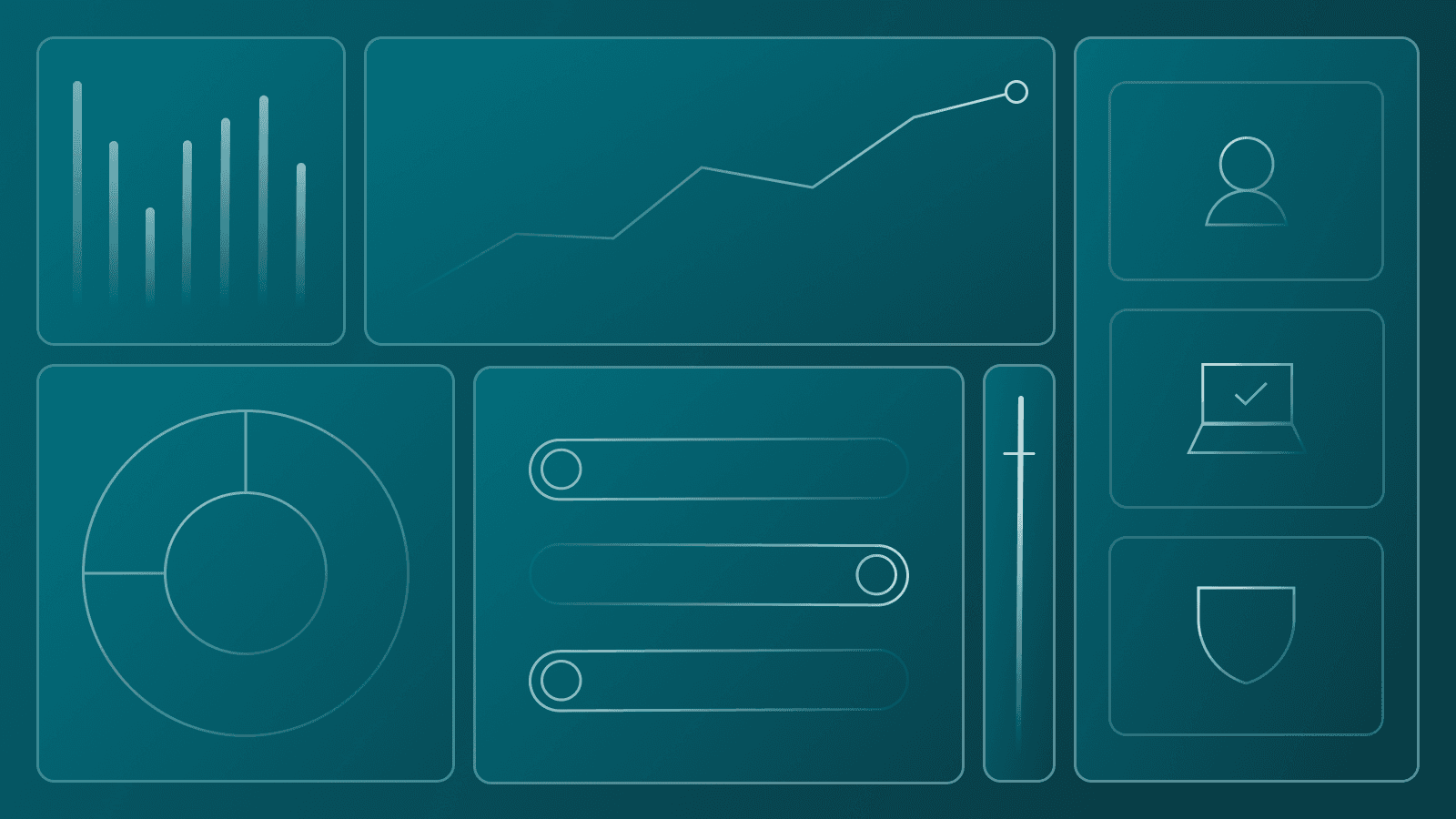
Running an online business on your own or with a small team means taking on multiple roles. If you’re a digital creator or running an online shop, in addition to creating content and products themselves, you’ve also likely assumed the responsibilities of accounting, sales, marketing, and IT.
Your accounts, including but not limited to websites, social media, and payment platforms, are your most important assets as an online business owner. Additionally, if you’re a freelance contractor with multiple clients, you probably have access to other companies' accounts. Maintaining trust with your clients is critical—they should expect that giving you access to their company data and logins will not present additional risks.
"Our strongest tools are our reputation and relationships. A breach could do more than take our security; it could remove the trust from our name that we’ve worked so hard to build.”
Principal, Vice President at JD+A
Learn more about how JD&A built trust with their clients by adopting the right password manager.
To make your life a little easier while also protecting your clients’ and customers’ data, transactions, as well as your intellectual property, consider implementing a cybersecurity strategy. Fortunately, there are tools at your disposal to help you secure your business at any stage and help you manage your varied accounts with ease. Here’s how to easily protect your accounts so you can focus on the parts of your business that you love.
Manage accounts more easily and securely
For e-commerce businesses and Etsy shop owners, protecting your accounts is equivalent to locking up a brick-and-mortar store. For influencers and digital creators, your logins are protecting your main asset: your identity. Incorporating these best practices to your security strategy will enable you to keep your accounts secure:
Use strong passwords and securely store them so you don’t have to remember them
Hackers and threat actors have developed advanced ways to target businesses and consumers, but using strong, unique passwords is a simple yet effective way to ward off cyberattacks. There are many common password mistakes to avoid, including using passwords that include pet names or any personal information. To ensure passwords are strong, use a password manager like Dashlane, which allows you to automatically generate new, strong passwords for every account. Dashlane’s password generator also lets users automatically adjust the length and use of special characters or numerals to fit a site or platform’s password requirements.
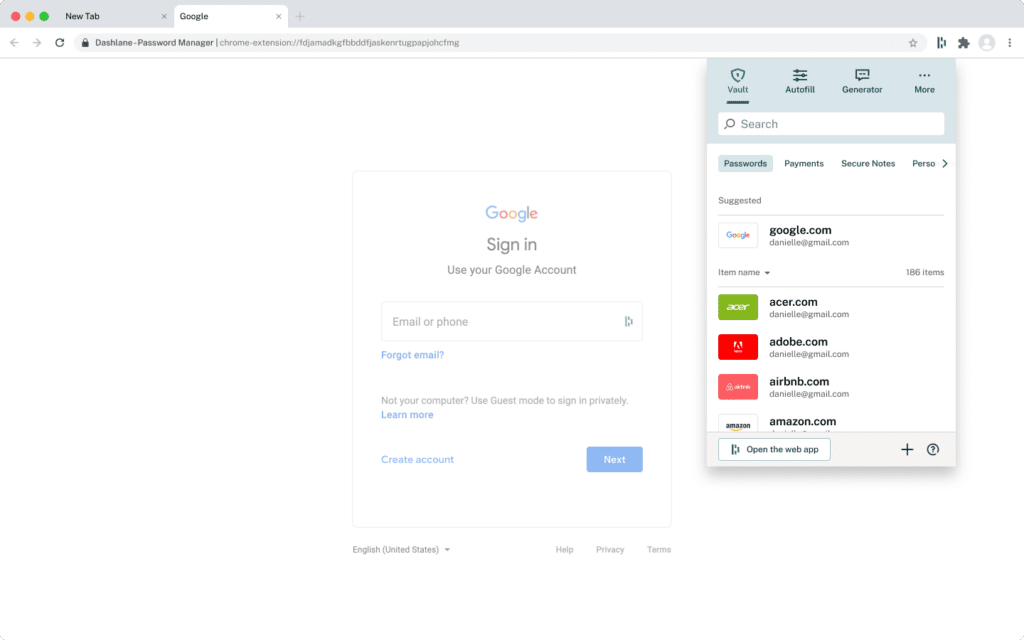
The best part is you won’t be required to remember the lengthy, complex passwords you’ve created. You can autofill passwords across accounts and websites, saving time that you may have spent tracking down or resetting passwords.

Even with secure passwords, best practices should still be followed:
- Don’t reuse passwords (no matter how complex).
- Don’t store passwords on a sticky note or in a spreadsheet, online document, web browser extension, or device keychain. The most secure way to store passwords is in a password manager vault.
- Change passwords immediately if you’re notified of a breach.
Use multifactor authentication for an added layer of security
Most accounts offer the option to enable multi-factor authentication (MFA), which you should always take advantage of. MFA requires additional steps, like a PIN sent to your phone, an app like Duo that generates a new authentication code every few seconds, or biometric identification (such as a fingerprint or facial recognition) to verify your identity. Even if a hacker were to gain access to your passwords, with MFA enabled, they likely wouldn’t be able to access your account.
Separate personal and business accounts to free up mental space when you’re off the clock
As a small business owner or freelance contractor, you may often use personal devices when managing your business accounts. In this sense, you’re acting as your own IT department, and you need to ensure that a breach of a personal account doesn’t have any security implications for more sensitive data like client, payment, or customer info.
To ensure maximum security, the best approach is to keep personal and business accounts separate. Dashlane’s Spaces feature allows users to easily toggle between Personal and Business Spaces so that there is no crossover between logins or single sign-on (SSO) permissions.

Stay informed about potential threats
As your own IT person, it’s best to be mindful of potential cybersecurity threats. Common threats include phishing schemes, where a hacker will pose as someone else to leverage your personal data and gain access to your accounts. Phishing can come in the form of emails, texts, phone calls, direct messages on social media, or even fake websites.
Be careful not to click suspicious links. You can check links by hovering over them and verifying that they match the context. Double-check URLs and email addresses—they may be just one character off from a legitimate source. Most URLS you click should have an “https://” to signify that the website is secure, while “http://” might be a red flag (the s is the key to signify security). If you use a password manager like Dashlane and have enabled autofill on your commonly used sites, passwords won’t autofill on fake websites. If your password doesn’t autofill, it could be your first indication that you’re not on a trusted site.
Know when you’re getting paid and where your payments are going
If you’re sending and receiving payments, be sure to use a trusted platform. Companies like Stripe, Square, or Intuit are security-minded and adaptable for small business, making invoicing and sending and receiving payments more secure.
As always, use secure logins and enable MFA when setting up these accounts. Not only will this add to your peace of mind as a business owner and help you track payments that are on their way to you, but it will also help you maintain trust between clients and customers.
Implement best practices for shared accounts
As your business grows, you may employ additional staff to help manage certain aspects of your company. Digital creators, for example, may work with assistants to post content, and small business owners may bring on an accountant or marketing consultant.
Whether you’re working with close friends, family, or someone you’ve just met, it’s best to stay in control of your assets by managing access to shared accounts.
Even small businesses should establish a password policy to mitigate the risks of a hack or breach. Employees can create their own accounts within their team password manager, enabling you to share sensitive logins or payment information like credit card numbers more securely. You can limit access to certain logins or credit card info within a password manager by making them available temporarily, and revoking access for individuals who no longer work for your business.
If all of your passwords and employees’ passwords are stored in a password vault, you can set up Dark Web Monitoring to notify you if any logins have been compromised. This allows you to rest a little easier knowing that you'll be alerted right away if an account is potentially compromised.
Using modern password management solutions and other tools at your disposal can simplify how you run your business. Knowing that your accounts are safe will allow you to focus more on what matters to you, like creating great content and delivering quality products.
Sign up to receive news and updates about Dashlane
