Generate passwords with our random password generator.
Resist hacks by using Dashlane’s password generator tool
Use Dashlane as a business password manager or a personal password manager to securely generate and remember strong, unique passwords for each and every one of your accounts.
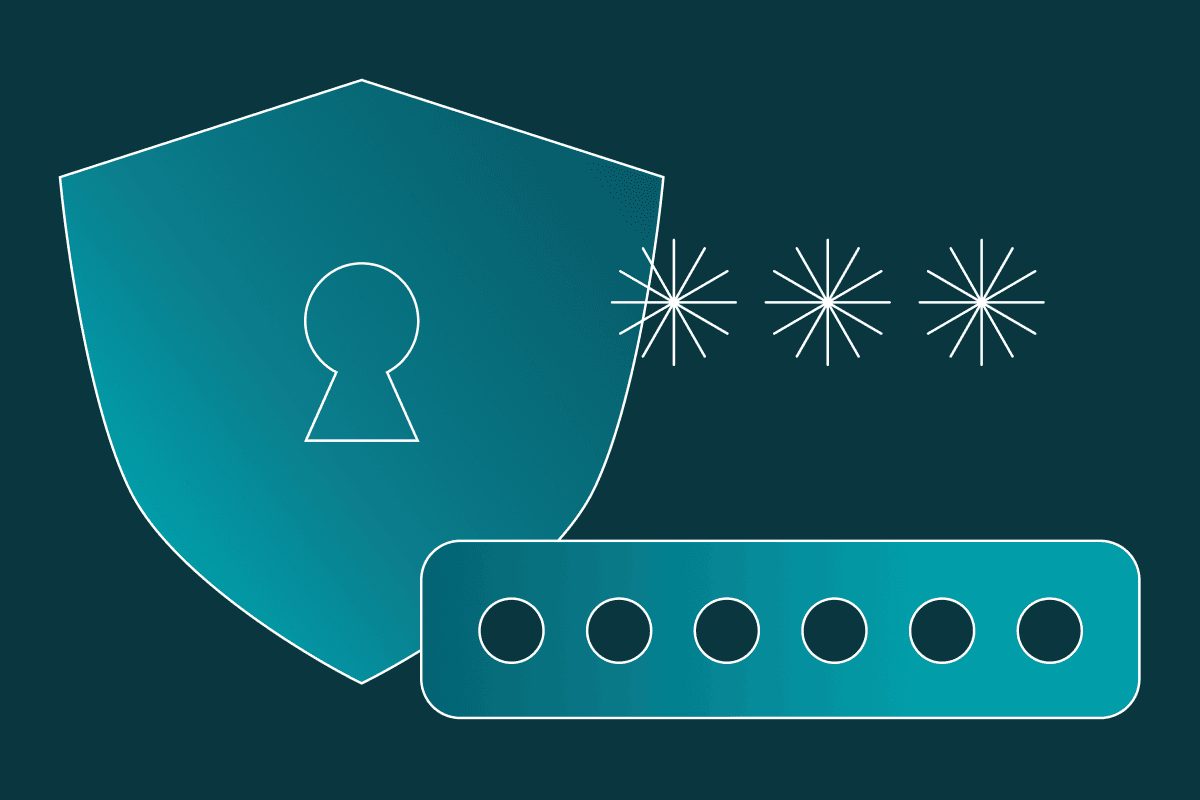
What is a random password generator?
How does a password generator work? A strong password generator is a tool that automatically generates random and complex passwords based on guidelines that you set to create strong and unpredictable passwords for each of your accounts.
Good password generators do the following:
Adjust guidelines to fit different sites' unique password requirements
Generate strong, random passwords using secure technology with built-in randomness

Frequently asked questions
Have more questions? Visit our Help Center.
Remembering strong passwords is difficult. Our strong password generator makes it easy!
The average person has over 90 online accounts. A password manager like Dashlane, with a built in password generator, is the only safe way to create passwords for all of your accounts, store them, and have them typed for you online.
