Working From Home as a Dashlane Developer
Dashlane encourages its employees to work from home whenever it makes sense. Right now, Dashlane as a whole is working from home due to the global pandemic. But even before this pandemic, it was common for employees of Dashlane to spend some of their days working from home, whether from personal preference or to help balance personal and work life. Here are some of the best practices to make WFH productive that I have discovered as a developer here at Dashlane.
Communication
The biggest change that you will notice when working from home is how you communicate with your team. Without running into each other in the office, there are fewer chances for you to grab someone's attention and bounce any ideas. Thankfully, there are ways to work around this:
- Continue to follow all your usual ceremonies: At Dashlane, we follow a pretty standard agile process. Our daily standups allow us all to come together daily and make sure we are all prepared to focus on the top priorities of the day. Our bi-weekly sprint retrospectives and sprint plannings allow us to iterate on our processes and plan for the upcoming sprint. To make sure nobody misses out on these meetings, we always make sure that the calendar invite includes a link to a Zoom meeting. That way, no matter which office or home you are working from, you can contribute to the meeting and stay involved. Here is what a WFH meeting may look like while over Zoom:
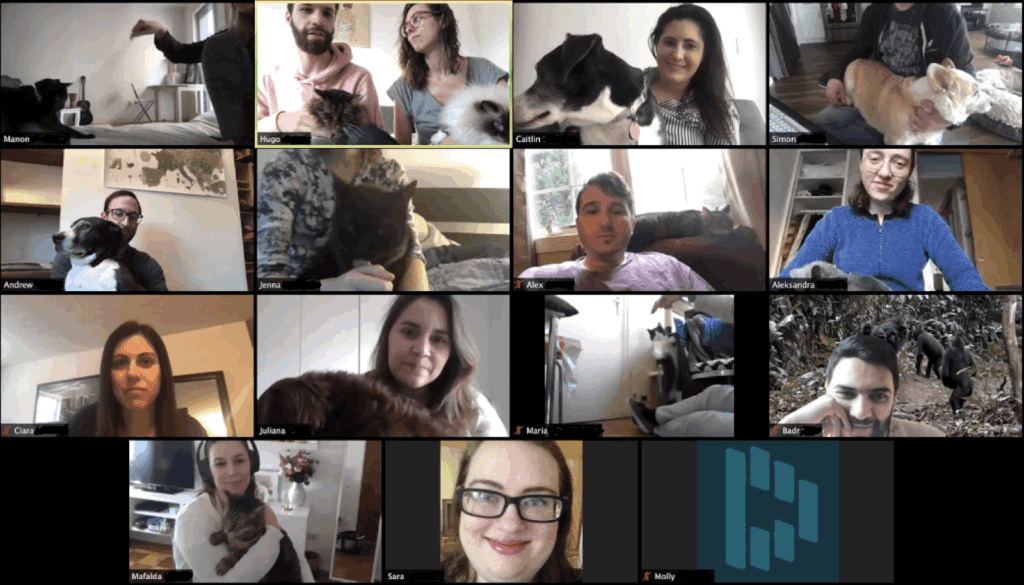
2. Document your important discussions: You don’t need to go overboard, but to counteract the lesser amount of communication, it helps to document any meetings you have with your coworkers. For example, if you run into your designer in the office and discuss changing the logo on the homepage, it is important to update any documents that show the old logo. That way, if someone is working from home and missed that office conversation, they will still be in the loop and won’t cause future confusion.
3. Continue to work together: Without having your teammates sitting next to you during your day, you will need to rely on your instant messaging client, emails and documentation to communicate with your team. Even though it is harder to explain things over the internet, thankfully there are tons of tools out there to help ease the stress. When a developer is stuck on a problem, it's commonplace to set up a quick 5-10 minute meeting over a Zoom to screen share and discuss the issue at hand. If I just need a simple answer from a team member, I make sure to send them a Slack message. As for using emails to communicate, I personally only rely on them for important discussions that don’t need an immediate response. And for documentation, we use Confluence to organize our project and our team notes. All of these combined give us the flexibility we need in order to stay in touch and keep everyone informed.
4. Have clear ownership: When working from home, it is unfortunately easier to become blocked or need extra help to get the resources you need to finish the task at hand. Each employee should know who to ask or where to go when questions or concerns arise. At Dashlane, we have mission teams that clearly define who is supposed to handle which task during a project. Along with our mission teams, we also support a platform squad for each one of our technical stacks (Web, iOS, Android, Desktop, etc.) These teams are responsible to keep up the health of our stacks and typically work on our tech debt and increase the productivity of our teams. With all of this in mind, I can spend more time getting the answers I need from the correct people instead of spending all my time trying to find the right owner to ask.
Creating a Comfortable Office Space
There are a couple minor things that you can adjust at your home that will make you feel just as productive and comfortable as you do in your office:
- Create your own personal work space: This space should have all the equipment that you need to work, along with being away from personal distractions that you may encounter. If possible, it would be best if this space was completely dedicated only for your work day, as this will make it easier for you to separate your personal and work life. But if this isn’t possible, you can be just as productive at home as long as you make sure to set a schedule that clearly defines when your work day begins and ends. Once Dashlane announced it would be working from home during the pandemic, our IT team made sure everyone had access to at least one external monitor and whatever other cords and docks that they were used to.

2. Follow a structured and predictable schedule: Following a schedule will help you stay focused and be more aligned with your team members. This schedule can be adjusted to fit the needs of your team, but you should make sure it doesn’t fluctuate too much between each day. It helps to keep your schedule predictable, as it will reduce the overall stress you may have and also will make planning your day much easier. A schedule allows you to set realistic expectations with yourself, your team and your personal life.
3. Announcing availability: Along with this schedule, be sure your team is aware when you are available or away from your computer.. In this scenario it is better to over communicate, as it could be critical for your team to understand how often you will be around to respond to questions and deliver your work. At Dashlane, we use Slack’s statuses to visually indicate how we are currently working. You can set it to whatever you need.
Benefits of Working from Home
There can be some pretty helpful benefits to spending some of your work day working from home.
1. Change of pace: For me personally, I find it refreshing to spend some of my work week working from my apartment. It keeps my daily life feeling fresh and exciting, without changing much in my actual project work or responsibilities.
2. Less of a morning rush: Even though my forty five minute commute allows me to catch up on all my favorite podcasts, I feel much more relaxed after getting some extra sleep every once in a while. Also, it gives me some extra time in the morning to make some coffee and respond to personal emails before my work day begins. I can go into my work day with a much clearer mind and be able to focus more on work itself.
3. It feels natural: With three different locations (Paris, Lisbon and New York City), our Dashlane offices are all set up to easily communicate with televisions, cameras and microphones that connect to our scheduled Zoom meetings. As mentioned previously, every meeting already has a Zoom invite, so it is just as easy to join the meeting at home as it would be to join in the office. And when it’s not enough to communicate online, we make sure to send employees to different offices to meet face to face and work on solutions together. After meeting other employees face to face, it is much easier to message them in the future because you already know them personally.
4. Personal life > work life: Here at Dashlane, we are flexible in allowing our employees the chance to work from home if it improves their personal life. Dealing with things like a trip to the DMV or a furniture delivery is much less stressful when I don’t need to worry about how it will affect my work. Or sometimes, I may just need to spend a day at home so I can avoid feeling burnt out doing the same office routine over and over. As long as I continue to communicate with my team and it makes sense for me to do so, I am able to make sure my personal life is in order before I need to consider all the work responsibilities that I have on my plate.
Thank you for reading along and hope this helps you with your future work from home days! If you are interested in learning more about working at Dashlane, please check out our other posts on this blog.
Sign up to receive news and updates about Dashlane
