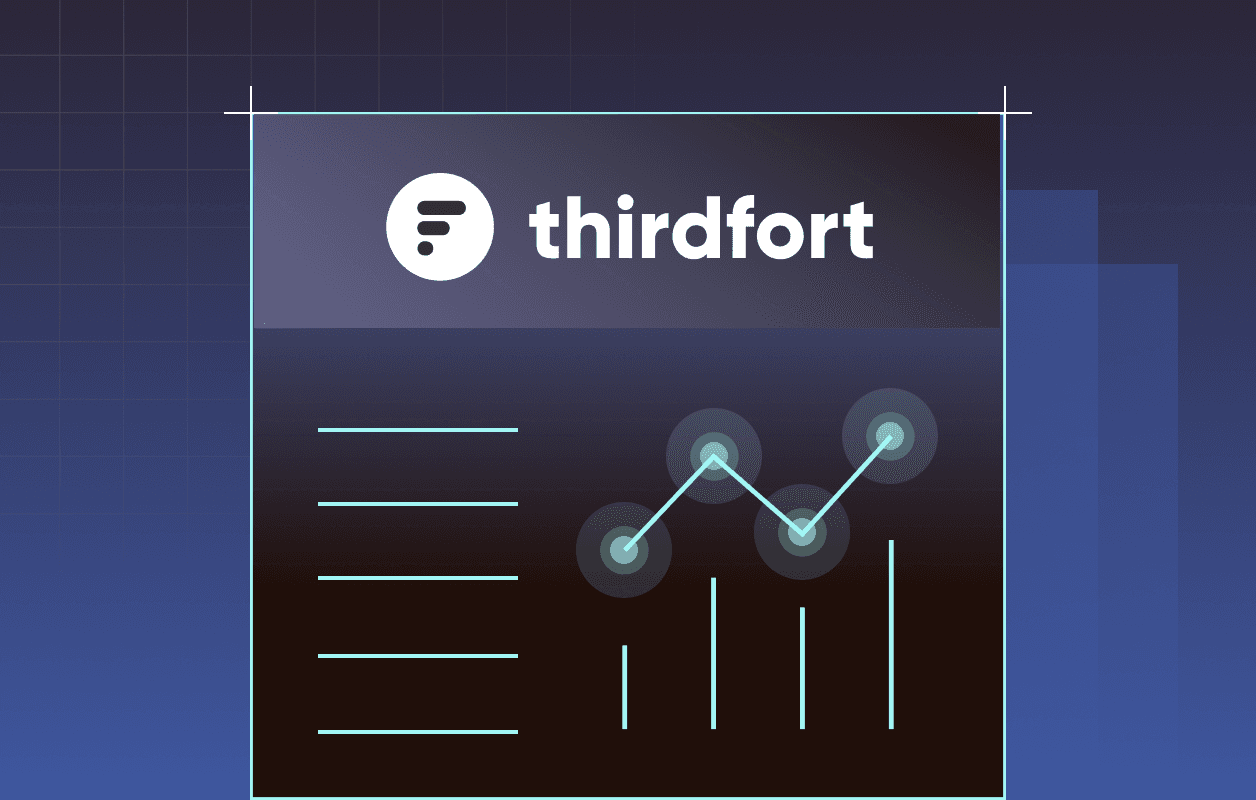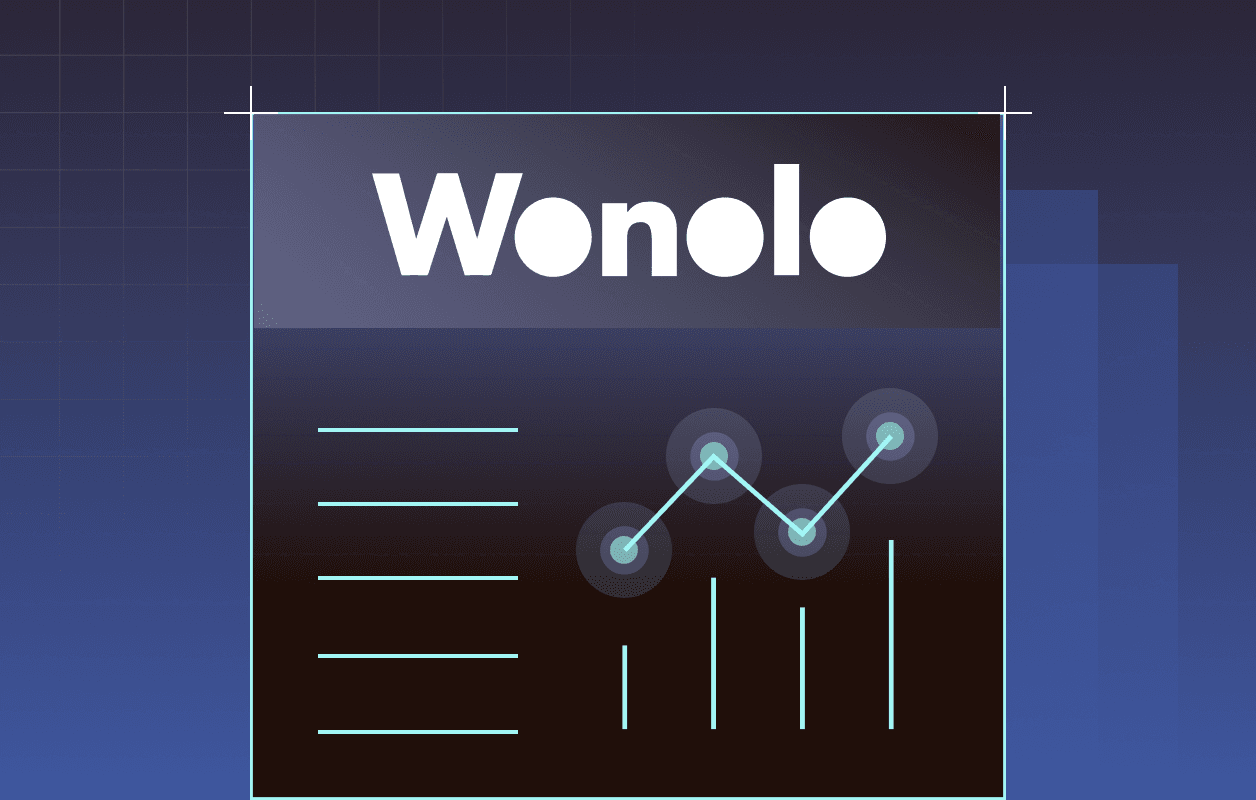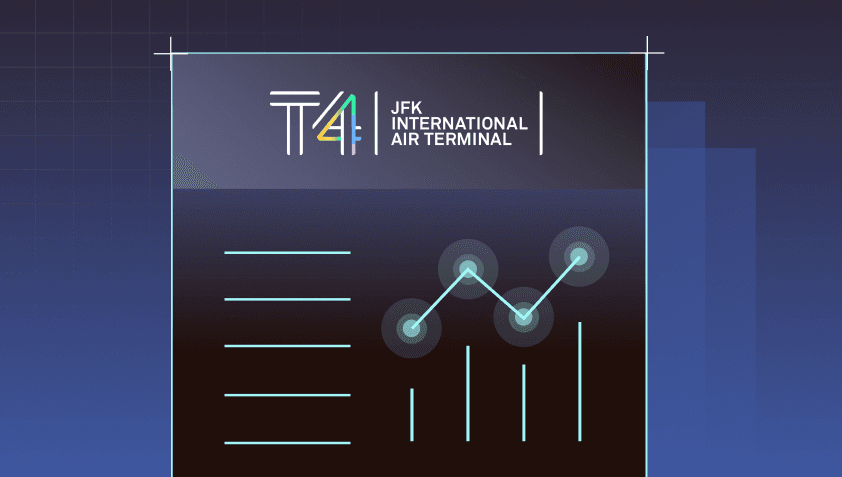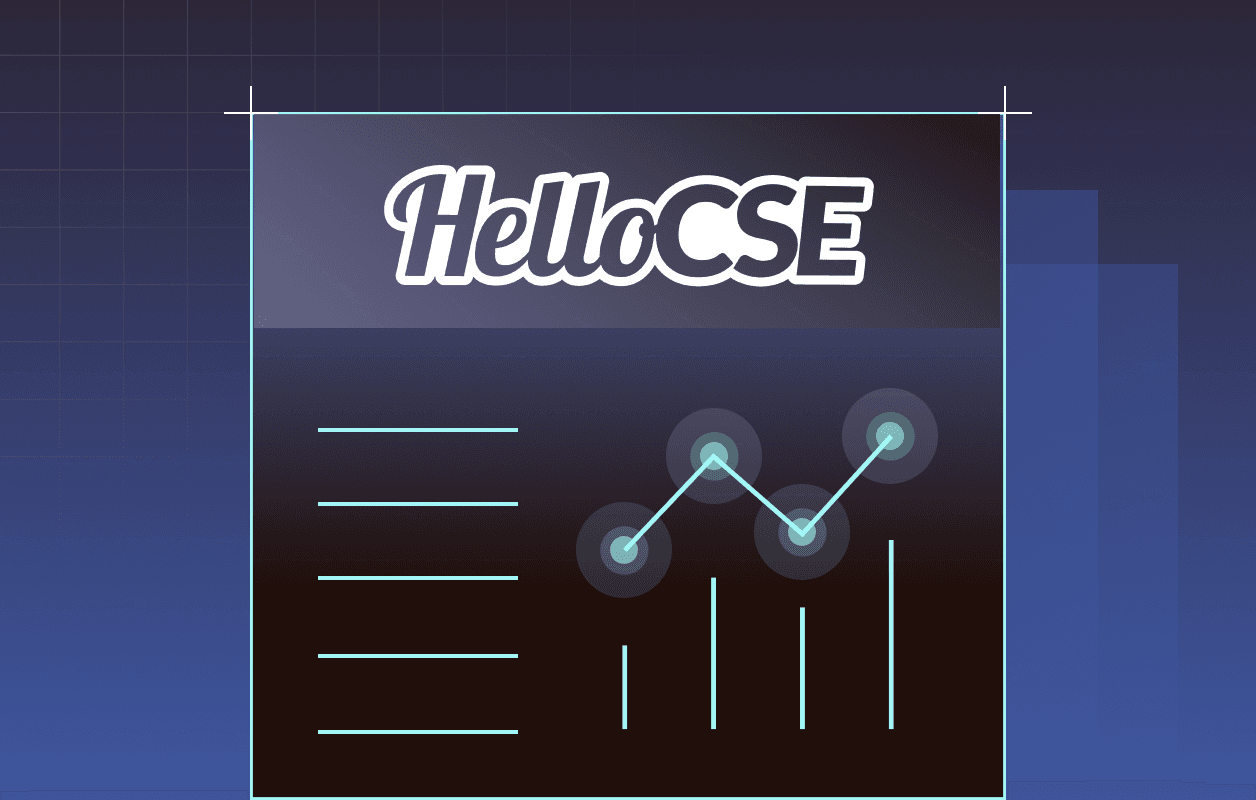The Company
OOLY is a consumer products company that sells writing and art supplies.
Industry
Retail
Company size
50+ employees
The challenge: Overcoming a vendor breach and feeling secure again
Founded in 2004, OOLY is a San Diego-based consumer products company known for their assortment of fun and trend-forward writing and art supplies. The organization was using a password management solution, but when their solution was breached several times over the past few years, OOLY's IT team became concerned about their password security.
"It was frightening because we were using that solution when it was breached,” Jacob Boudreau, IT Specialist at OOLY, shares. “We have over 50 employees and more than 2,000 passwords saved. We had no idea if any of our information was compromised in those cyberattacks."
Beyond raising security concerns, the solution OOLY used was also creating operational challenges. For example, their IT team had difficulty installing the software and onboarding new employees. Then, when employees were finally onboarded, they often found the technology to be prohibitive and difficult to navigate.
At OOLY, numerous employees need to share access to the same websites and applications. But, the password management solution was making it difficult to save and share passwords.
Jacob Boudreau, IT Specialist, OOLY
Part of the problem was that their password management solution could only share passwords with individuals, not with groups or teams. With employees working all over the U.S. and often logging in from home, someone always seemed to be locked out. OOLY’s employees didn’t have an efficient way to share credentials and sensitive information with all the people and teams that needed access.
And, because the solution OOLY used didn't provide password management oversight for their IT team, there wasn’t an easy way for the IT team to help.
"Sometimes, employees would have their passwords on a sticky note on their computer,” Jacob shares. “When they were working from home and couldn't remember their credentials, I would have to go to their desk and take pictures of the sticky note to send their password to them."
But that wasn’t the only time employees struggled to get access. There were situations when employees couldn't access their credentials because the solution didn't work across browsers or on all devices, which put OOLY in a painful predicament.
"Being in the arts and crafts space, our sales and customer service teams go to different trade shows throughout the year,” Jacob explains. “They would bring tablets to take orders but sometimes struggled to access sites. It was frustrating because it blocked sales and made a bad impression on prospective clients."
While OOLY wanted a new way to conveniently and securely share passwords, they knew they faced a big hurdle: They'd already tried a password management solution, and since employees weren't adopting it to the extent that the IT team had hoped, it might be even harder to convince employees to give a new solution a try.
Jacob Boudreau, IT Specialist, OOLY
“Our company has been around for 20 years, and technology has changed a lot," Jacob explains. "We wanted a modern solution and knew there had to be one that allowed us to securely share passwords and provide employees with a good experience."
OOLY's new solution had to offer:
- Strong UX to make adoption easier for employees
- Access to passwords from any location, on any device
- Cross-browser functionality
- Simplified, secure password sharing
Still reeling from the breach of their previous password management solution, the new solution also had to offer OOLY a more secure password management strategy.
The solution: A secure platform and a UX that make onboarding easy
This time, OOLY wanted to make sure they selected the right password management solution for their organization. An HR manager worked with employees to understand past issues and learn about their ideal solution.
The IT and HR teams were able to evaluate solutions from a technical and user perspective. When OOLY found Dashlane, they immediately loved the user-friendliness of the solution.
Jacob Boudreau, IT Specialist, OOLY
OOLY was also impressed by how easy it was to securely share passwords with different groups or teams and access information across browsers and devices. They also appreciated Dashlane’s top-notch security and continuous innovation. Dashlane has a zero-knowledge architecture, never trusting any server, code, or person with access to user data.
But that’s just the beginning of how Dashlane keeps customers safe. Because Dashlane is always seeking state-of-the-art ways to broaden and strengthen its products’ security, OOLY knows that they will always have industry-leading cybersecurity.
Now, OOLY benefits from a variety of features:
- Secure Notes provide people with a space to securely store and share information and documents
- Secure sharing lets employees (and clients) securely share encrypted passwords with individuals or groups
- The web extension allows employees to work seamlessly and securely access their logins without repeatedly opening a separate desktop app
- Technology versatility means that employees can collaborate while using their preferred operating system
- Dashlane’s digital wallet securely stores payment types and provides fast and secure checkout on any website and from anywhere
- Dashlane's mobile app syncs users' data and credentials across all devices.
- The Admin Console offers one centralized password management system, offering simple employee management and auditing when required
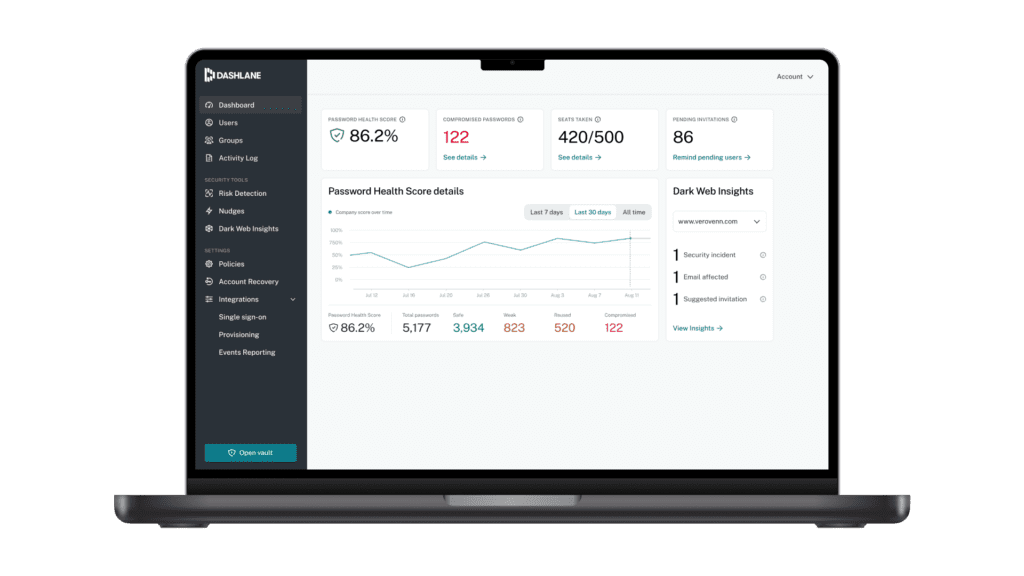
The result: Password management that fosters collaboration
Today, OOLY feels that their passwords are safer than ever before. An important part of that is Dashlane’s zero-knowledge system, patented security architecture, and use of the strongest encryption available.
“Out of all the password management solutions, I feel safest with Dashlane," Jacob says.
OOLY’s also gained confidence in their password protection strategy. Taking a phased approach, the organization started with Dashlane seats for half of their employees and have grown their user base over time. OOLY’s goal is to eventually onboard as many employees as they can.
“When I first spoke with Jacob and the OOLY team, they were juggling multiple projects but prioritized password security. They knew they needed to deploy Dashlane quickly to have better password oversight and policies,” Argina Girsang, an Onboarding Specialist at Dashlane, shares.
From the beginning, OOLY loved the new solution and how simple Dashlane made the onboarding process.
"The attention to detail and knowledge of our onboarding team was remarkable,” Jacob shares. “We didn't have a question that went unanswered."
When some of OOLY's users needed extra support, Dashlane gave one-on-one walkthroughs of the solution and provided additional bite-sized lessons to simplify the process even further. From admins to employees and beyond, Dashlane provides a rich selection of resources for anyone who uses the tool.
Jacob Boudreau, IT Specialist, OOLY
Continuing on that note, Argina explains, “Jacob worked with me extensively to cover all their use cases in the best way. After one training session and a couple of weeks’ time, everyone was onboarded.”
OOLY’s employees’ comfort and confidence in the solution is apparent in the progress they’ve made in their cybersecurity journey. For every month that they use Dashlane, OOLY's company-wide Password Health score improves.
Numerous teams, including IT, sales, HR, operations, marketing, customer service, and warehouse teams, all use Dashlane. OOLY’s use of Dashlane grows as the organization grows. Whenever OOLY hires new employees, they introduce Dashlane on the first day. By prioritizing access to Dashlane, the IT team knows they’re giving employees the access they need and setting them up to have robust cyber hygiene from day one.
“When I know people are using Dashlane, I don't worry about the security and accessibility of their credentials,” states Jacob.
The positive impact of Dashlane was felt immediately by almost everyone at OOLY. Employees breathed a sigh of relief when they realized they can securely access the passwords they need, even when working from home.
The IT team at OOLY feels empowered because they can easily share credentials and notes with groups, simplifying and bolstering collaboration at the same time. Now, if an employee forgets a password, assisting is much simpler and more secure for the IT team. And, if a password is somehow lost or forgotten, OOLY’s IT team is better positioned to help out with that, too.
Jacob Boudreau, IT Specialist, OOLY
"When people request password resets, I can manually approve them. And, by requiring Dashlane invitations to be manually accepted, we can better track engagement," Jacob says.
By providing password storage and autofill, Dashlane has helped OOLY reduce password reset instances. Employees are thrilled that their lives are a little simpler. OOLY’s IT team is one step closer to eliminating the IT burden of resetting passwords. And with the high-level visibility Dashlane’s Admin Console provides, the IT team can rest a little easier.
“I love having a dashboard that gives me a bird's-eye view of company security," Jacob explains.
Now, the IT team regularly monitors employees' Password Health scores. If scores get too low, the team can step in to help give employees the support they need to improve their security posture. OOLY’s IT team also appreciates how Dashlane empowers users by auto-generating strong, random passwords.
"Employees aren't coming to me for password advice,” Jacob explains. Instead, they're letting Dashlane take the wheel for auto-generating passwords, which gives OOLY’s IT team peace of mind.
"If I had to put my faith anywhere for creating a password, it would be Dashlane," he adds.
Beyond simplifying password creation, Dashlane's browser extension provides autofill. After analyzing a page’s content and identifying the different types of fields on the web page, Dashlane’s autofill engine suggests what information might be needed. This makes entering credentials much easier and faster.
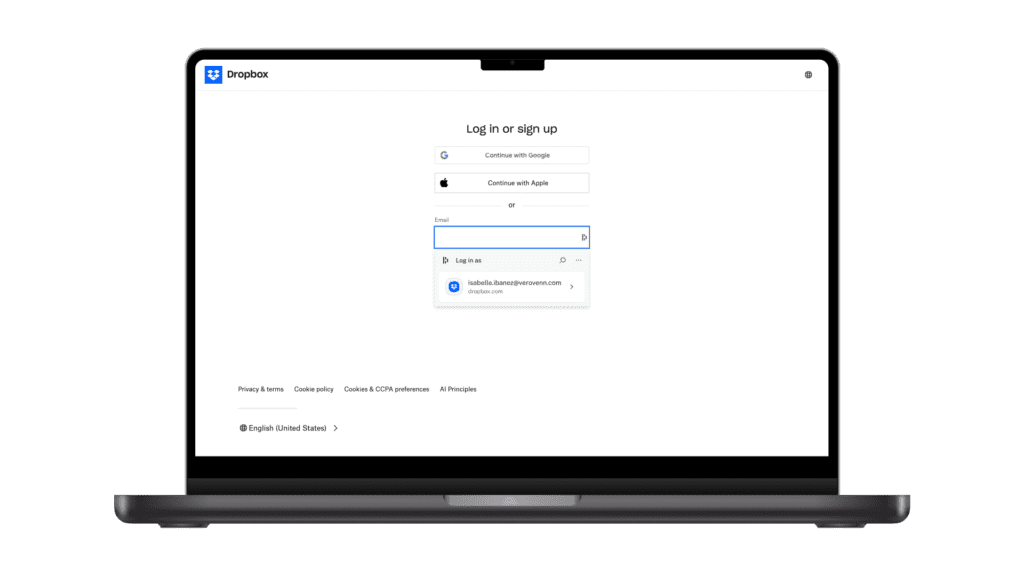
"We're saving time because there's less toggling between screens with Dashlane," Jacob shares. And accessing information stored in Dashlane from anywhere and any device is easy. “The connectivity that Dashlane enables with sharing passwords and sending information has also made our lives a lot easier,” Jacob says.
But Dashlane is helping OOLY with more than just credentials: Dashlane’s safe payment storage has saved the day numerous times.
"Keeping company cards in the office is a best practice, but sometimes I work from home and must make work purchases remotely,” Jacob explains. “The company billing information is readily and securely available with Dashlane."
Secure Notes help save website-specific information like security questions or server-specific information like IP addresses and emails.
"The IT team loves using Secure Notes to share information easily,” Jacob says. “For example, that's where we keep support notes for our legacy technology."
Simply put, Dashlane plays a critical role in the day-to-day world of OOLY’s employees, and OOLY’s IT team wouldn’t have it any other way.
Jacob Boudreau, IT Specialist, OOLY
Sign up to receive news and updates about Dashlane