A Guide to Password Managers for Colleges and Universities
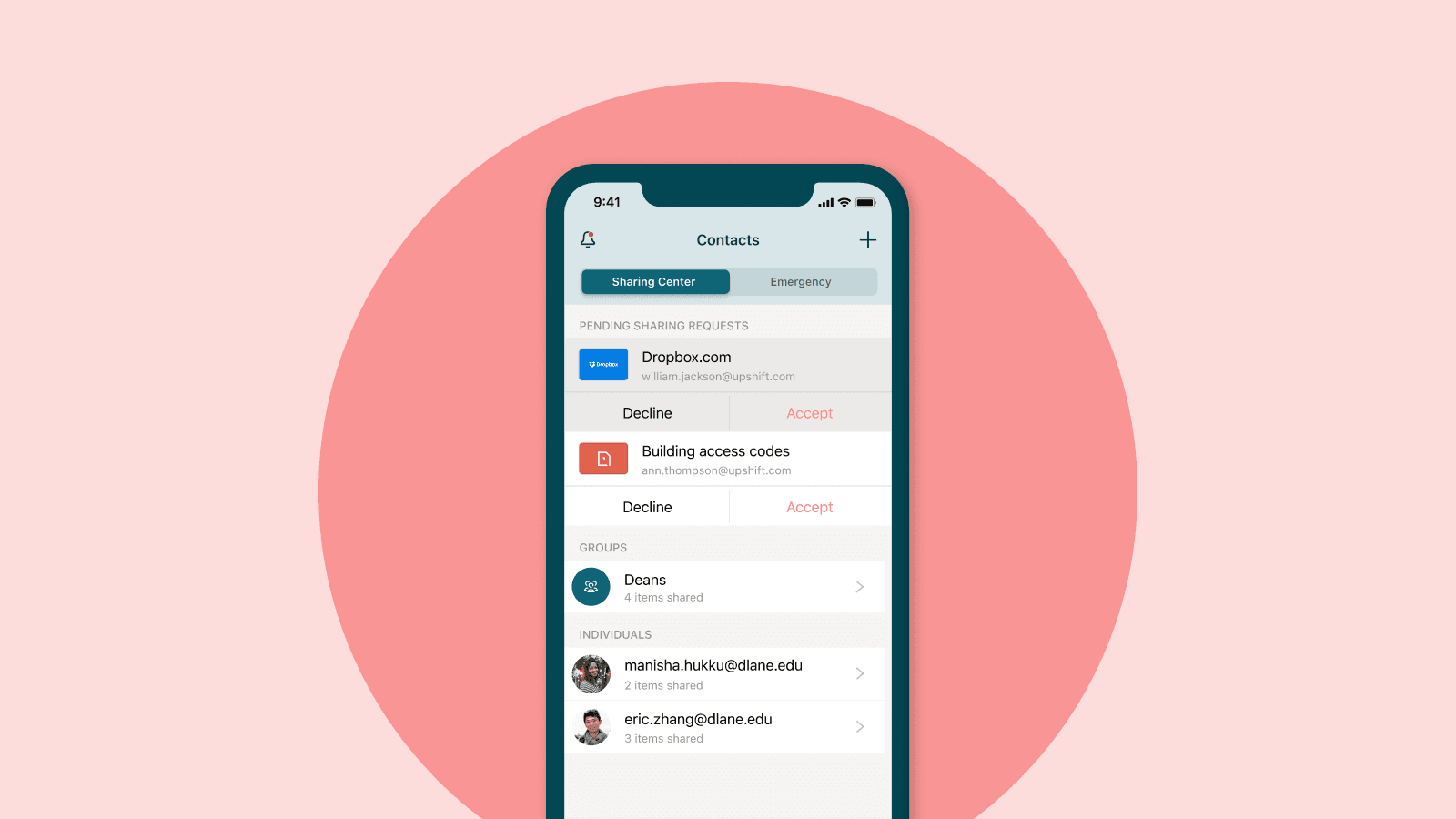
Get started today with the best tool to defend your institution against cybercriminals.
The education sector is a top target for cybercriminals. In recent years, remote learning and data digitization have made the industry even more susceptible to attacks.
According to a survey by CyberEdge Group, LLC, 92% of colleges and universities experienced some type of cyberattack in 2020. Colleges and universities were highly affected by ransomware attacks in 2020, up 100% from 2019. The education sector was also hit hard by phishing-related schemes and security breaches, which led to stolen credentials.
Cybercriminals preyed on remote learning at the start of the pandemic when the need to share digital resources increased. Additionally, student enrollment records containing sensitive personal information went digital—creating a treasure trove of data for cybercriminals.
While the education sector proves to be particularly vulnerable, password managers are built to protect against these threats.
Here’s how to get started with a password manager for colleges and universities.
Take inventory of your accounts
The first step to securing data is taking stock of every account and password. Where are these passwords kept? Who has access? Are they protected by 2-factor authentication (2FA) codes? Once a list of accounts is physically recorded, admins can secure each one. Use the chart below as a starting point, and consider these common accounts used in academia:
- Elsevier
- Zoom
- Blackboard
- Brightspace
- Scribblar
- Evernote
- Canvas
- Google Classroom
- Mendeley
- Prezi
- MyStudyLife
- Hemingway
- D2L
| Account | Owner? | Is this login shared? | How is it shared? | Is 2FA set up? | Is this password used for other accounts? |
| EXAMPLE Canvas | Blackboard | Y | Spreadsheet | N | Y |
Secure your accounts
Transfer your login information to Dashlane, which will automatically notify you of any reused or weak passwords. From there, all the passwords can be changed to strong and secure passwords.
Dashlane automatically saves logins as you browse, and autofills passwords and usernames across devices. You’ll save an enormous amount of time because there’s no need to hunt down and input passwords.
Sharing passwords
Academic institutions often require shared access for accounts between students, staff, faculty, visiting lecturers, and many more personnel. Dashlane offers secure account sharing and 2FA codes, as well as the ability to revoke access once someone is no longer affiliated with a school or simply no longer needs access to certain accounts.
SSO
With Dashlane-supported SSO, or single sign-on, students and staff will only need one set of credentials to access a variety of school software.
Advanced Features
Dashlane also offers Dark Web Monitoring with Dashlane Premium accounts. Educators can input their email addresses and Dashlane will automatically and continually monitor the dark web for any leaked credentials. If a password is discovered on the dark web, users will be notified immediately and prompted to change their passwords.
Support every step of the way
If getting started sounds daunting, rest assured that Dashlane support is here to help, with:
- Video tutorials for onboarding and offboarding
- Easy to follow guides and templates
- Access to customer support specialists
Ready to get started?
Want to learn more about using a password manager for your institution?
Check out the features that come with Dashlane's password manager for higher education or get started with a free trial.
Check out our Password Playbook for Colleges and Universities or sign up for a business trial.
If you want to see our password manager in action, learn how Buena Vista University successfully secured their accounts with Dashlane.
Sign up to receive news and updates about Dashlane
