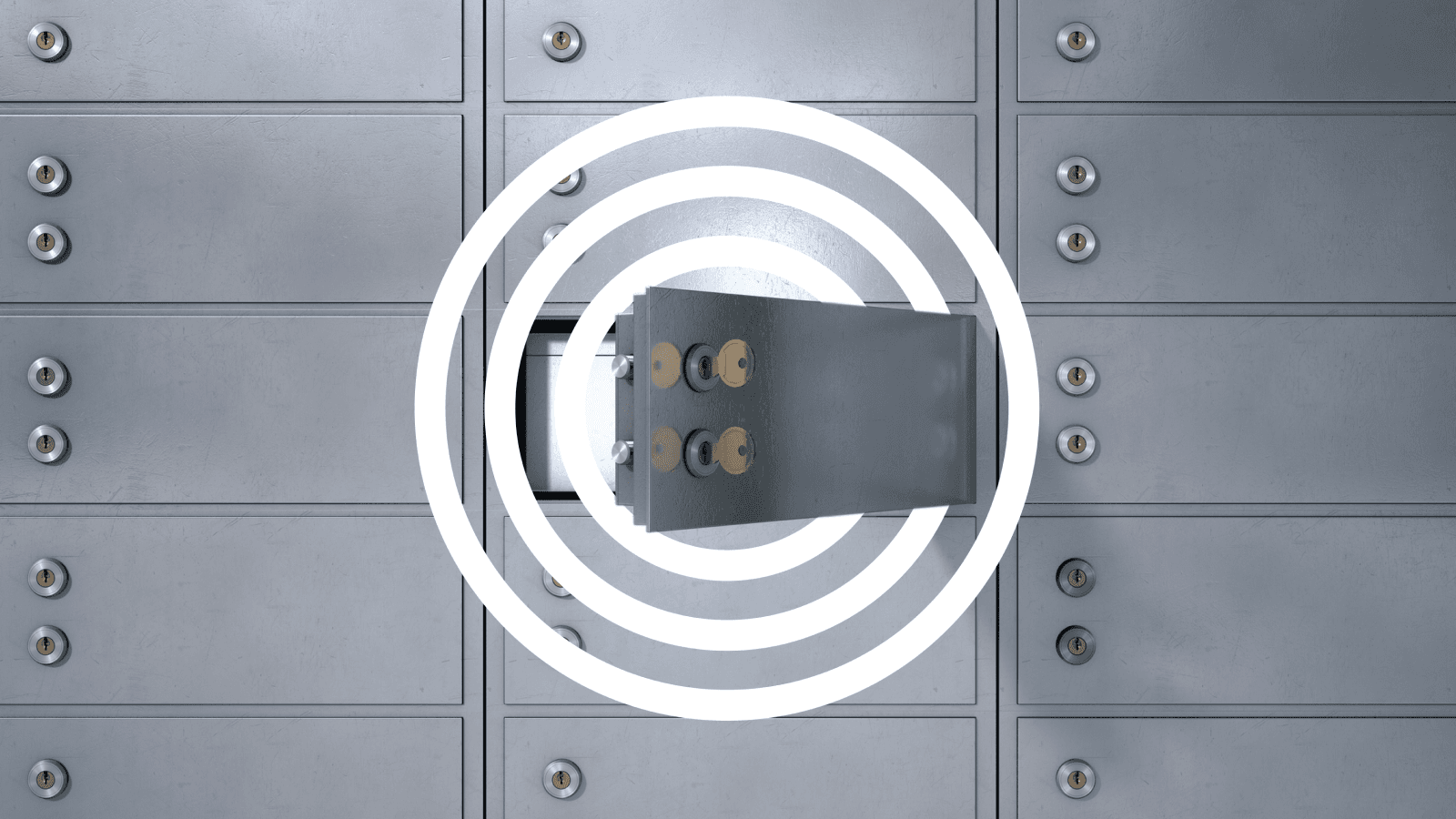Uncover cybersecurity vulnerabilities at your organization and much more with this automated tool.
As an IT admin, you’ve probably seen dramatic changes in how businesses operate. In the last few years, employees vacated highrises in droves and fled to home offices for remote work, trading daily commutes for short walks to their desks and Starbucks cups for homemade brews. But those aren’t the only shifts in lifestyle we’ve seen of late: A major challenge for businesses has been overseeing cybersecurity.
This challenge has been amplified during the transition from in-office to working from home: unsecured at-home WiFi and many personal devices, like tablets and laptops that employees use to access business data, make cybersecurity even more complex. While businesses may struggle to secure these devices, hackers see an opportunity.
These cybersecurity vulnerabilities aren’t just a result of remote work, though. Cloud-based storage and BYOD (bring your own device) policies have long provided hackers with opportunities for cyberattacks. Additionally, regulations like the EU’s General Data Protection Regulation (GDPR) and the California Consumer Privacy Act (CCPR) are putting an added burden on companies to abide by strict legislation.
But it’s not hopeless—IAM (identity and access management) is an automated tool that thoroughly examines your organization’s network connections and user activities to identify risks and resolve cybersecurity gaps. Effective IAM can 1) protect organizations from costly hacks and breaches and 2) save IT admins hundreds of hours of work each year, freeing up their time for more complex tasks.
The projected global IAM market size by 2027 is $25.6 billion, a compound annual growth rate of 13.7% from 2022.
More problems, more money: Cyberattacks are growing, and at huge costs
More than ever, cybercriminals are able to circumvent corporate firewalls and launch malware attacks. And these cyberattacks do not come cheap. The median costs of incidents and breaches to small and medium-sized businesses in 2020 were as follows:
- $7,000 for 1–9 employees
- $17,000 for 10–49 employees
- $50,000 for 50–249 employees
- $133,000 for 250–999 employees
A lack of resources, like budget and personnel, is a major contributing factor to these types of breaches and another reason small and medium-sized companies are hit the hardest. Without the ability to manage in-house cybersecurity and suspicious network activity, businesses are at an increased risk for cyberattacks.
What is IAM, and what can it do for businesses?
IAM is an automated, cloud-connected system that can help companies manage user activity, identify and flag cybersecurity gaps, and automatically implement changes, easing the pressure on admins. Here’s a quick overview of the specifics. IAM can:
- Centrally manage user roles
- Track and generate reports on user activity
- Enforce cybersecurity policies and compliance
- Continually monitor connected systems to uncover suspicious behaviors that may indicate cybersecurity risks and identify incidents in progress
- Streamline and resolve cybersecurity gaps that can arise from common situations, like an employee promotion that requires a new set of access rights
A three-letter acronym with a four-step solution
A real-time overview of network connections and user activities is essential for businesses to manage in-house cybersecurity. This overview is exactly what IAM provides through four domains: authentication, authorization, user management, and a central user repository.
- Authentication: The employee provides credentials so they can gain access to an application or a particular resource and, once authenticated, the system creates a session. Most authentication tools include a password service that centrally maintains the user session and provides SSO for automated access to other business applications or resources.
- Authorization: This determines whether a user has permission to access a particular resource. The system checks the resource access request against authorization policies stored in the IAM policy store. Authorization also implements role-based access control and can provide intricate access controls based on data like user attributes, actions taken, and resources requested.
- User management: This comprises user management, password management, role/group management, and user/group provisioning. This area employs user lifecycle management throughout the lifespan of a user account and can delegate user management tasks across teams or departments to distribute workloads.
- Central user repository: The repository stores and transmits identity information to other services and verifies credentials submitted from clients. It also presents an aggregate or logical view of an enterprise’s identities. Directory services, both meta-directory and virtual directory, can be used to manage disparate identity data from different user repositories. A meta-directory typically merges data from different identity sources into a meta-set. A virtual directory also delivers a unified Lightweight Directory Access Protocol (LDAP) view of consolidated identity information.
Learn more about how to enable the right employees to access the right resources at the right times for the right reasons. Read our latest white paper, Identity and Access Management 101.
Sign up to receive news and updates about Dashlane
Thanks! You're subscribed. Be on the lookout for updates straight to your inbox.